


LWRCrewFarm V 1.3 FS 2015
A Converted Westbrigde Hill Map…That Was Converted to English By LiveWithRusty. Just Would Like To Say Thanks To The #LWRCrew Meezman1982, MP7REEPER, ZachOneX1,Spuddweis3r And Special_Pat_Gaming Plz Go Check The Crew out On Twitch.
Credits:
–
If you notice any mistake, please let us know.
How to install mods
Farming Simulator 2015 game is an agricultural game that gives you an opportunity to grow vegetables, take care of animals and buy or repair Cars, Combines, Tractors or other vehicles.
In FS 15 it’s easy to install mods. You just need to download mod from www.farming2015mods.com. Upload to your game folder. After that you need to activate the mods you want to use.

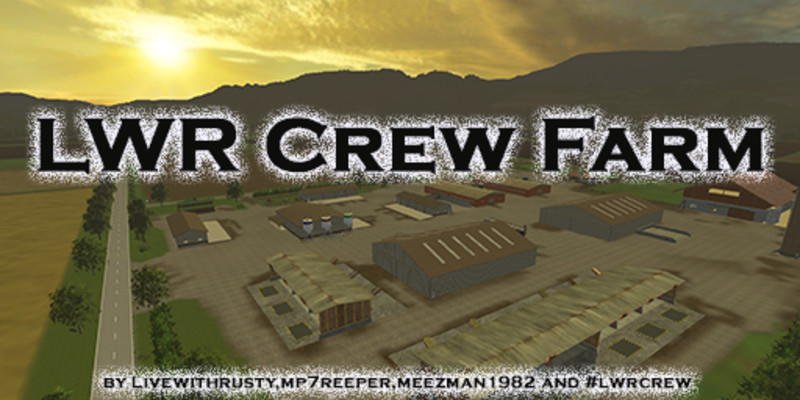





Does anybody know how to open the doors for the milking cows
Maybe try putting the animationmaptrigger mod in your mods folder
The tab key does not work. it is suppose to switch between vehicles. did you disable it on this map. Or could you correct it.
Michael Szarwark i had to remove the AAA_UniversalProcessKit from my mod folder then i could tab to different vehicles, not only do you need the animationmaptrigger mod you need to find AnimationMap.xml
from another map and open the map and copy and past the AnimationMap.xml into the map then open the
Westbrigde.lua and find self.vehicleShopBase = nil; and make a space and put this in the next line
self.AnimationMapConfig = {“AnimationMap.xml”, self.baseDirectory}; depending on how your AnimationMap.xml is written i made a huds folder and found a OpenDoorTrigger_hud and placed it in there
and know in game when i drive up to the doors it shows a picture of two doors, i press the ( o ) key and the doors work, hope this helps anyone.