






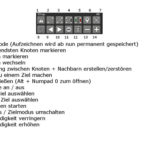



FS17 AutoDrive V 0.8.4
Version 0.8.4
Kollisionsvermeidung eingebaut
Ziele können mit dem Mausrad gewählt werden
Wegpunkabstand ist jetzt beim Aufzeichnen abhängig vom Lenkeinschlag und beim Abfahren passt sich die Geschwindigkeit an
With this script it is possible to let every tractor drive automatically to any of the predefined locations on the map no matter where the tractor is currently.
Just choose the destination with the ingame HUD or use the keys which can be definden in the option screen.
Then activate AutoDrive and the tractor will drive to the destination autonomously.
You can also record new waypoints either only temporarily and for one tractor which can be driven in a “silomode”. So the tractor will drive from start to finish forwards and then from the finish to the start backwards.
But you can also record permanent waypoints and connect them to the existing grid of waypoints on the Goldcrest Valley Map. If you play on another map, just start your own grid. You can combine routes on every waypoint and create a network of routes across the whole map. Just have a look at the one in “Goldcrest Valley”.
Have fun with the mod and please give me feedback if something is not clearly explained or if there is a bug in the script.
Credits:
HUD-Icons by OlfDE
If you notice any mistake, please let us know.




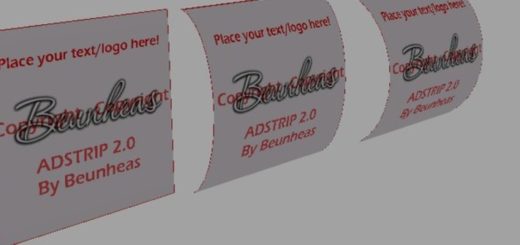

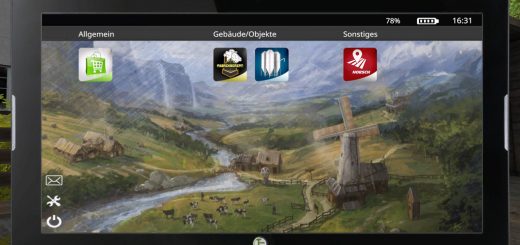
I add new waypoint in game, but game say “you must edit name in AutoDrive_config.XML with id:XXXX after exiting the game”
But i can’t find this file :/
What i do wrong?
Oh god. Now when i try do new path, line are too long…