


FS17 VehicleSort V 2.1.0.2
Version 2.1.0.2
Fix bug on dedicated server with addVehicle function
Customize the order in which your vehicles are chosen when using the tab-key or switch by navigating through a list.
How to use:
Use NumPad or Mouse – can be customized in game options
NumPad 0 or Middle Mouse Button opens list of vehicles in the order you tab through them
NumPad 2 and 8 or Mouse Wheel moves selection in list (green)
NumPad 5 or Left Mouse Button toggles mode to move vehicle in list/tab order (selection turns red)
NumPad [Enter] or Right Mouse Button enters selected vehicle (if it is unoccupied)
NumPad [+] or Mouse Button 4 toggles parking mode (vehicle removed from tab list and prefixed in VehicleSort list with [P])
NumPad [-] opens config menu
If the player is in a vehicle it will appear as bold in the list.
Credits:
Dschonny
If you notice any mistake, please let us know.





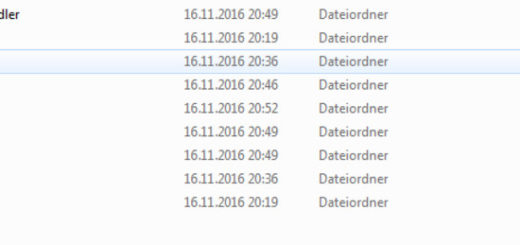


Excelente el tutorial. 5 estrellas