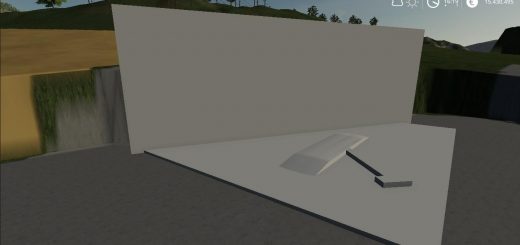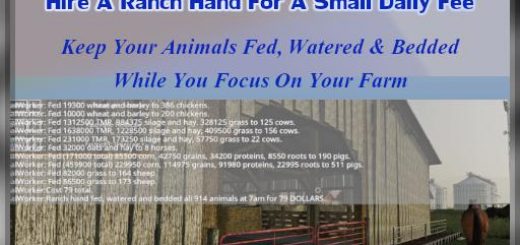Farming Simulator 19 – Update 1.4.1
To install the patch on Windows 10 / 8, double click the downloaded „img” file and then double click the FarmingSimulator2019Patch1.4.1.exe.
To install the patch on Windows 7, first unpack the downloaded „zip” file into an arbitrary folder and then double click the FarmingSimulator2019Patch1.4.1.exe.
(*) Please note that this update cannot be used for the Steam or Mac OS X version of Farming-Simulator 19. If you have a Steam or Mac OS X version your game will be updated automatically. This update contains all prior released updates.
- Fixed non-constant speed with helpers driving choppers (1.4.1)
- Fixed script errors with some mod maps with unsupported trains (1.4.1)
- Fixed crash when exiting game (1.4.1)
- Fixed functionality used by some mods (advanced foliage modifications) (1.4.1)
Credits:
Farming Simulator