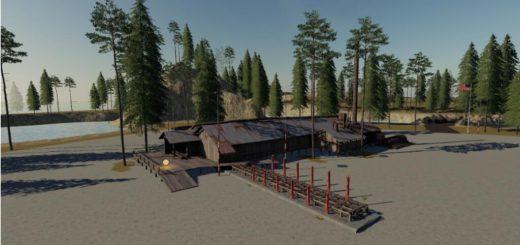FS19 Force Roll-Over v1.0.1.0
Tipped over? Simply hold ‘F9’ to force your vehicle to roll back over.
-Direction is determined by wheel distances from ground.
Change Log: (v1.0.1.0)
– Specialization registration script revised.
– Fix: Mods with custom vehicle types didn’t work if the mod name came after “FS19_rollOver” alphabetically.
Alternatively you may manually choose the direction by:
-Holding ‘Left Shift’ + ‘F9’ to roll to the left.
-Holding ‘Right Shift’ + ‘F9’ to roll to the right.