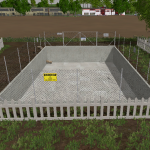
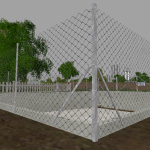
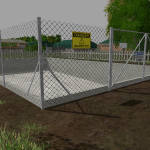
NEW SLURRY PIT OBJECT
Description:
This is a new slurry pit that replaces the original one from Giants, there is a instructions note on how to add this and hopefully easy to follow, you will need a little Giants Editor experience to add this, but it’s not to hard.
The new slurry pit consist of a model with a fenced enclosure and also has the movable plane already in place and just need importing into your new map, and placing in the correct location for it to work, as mentioned this is all in the instructions note.
The new slurry can be adjusted to what ever size you require by editing the user attributes in GE, height-width-depth all can be changed easy with the X-Y-Z. There is a trigger attached to the right hand side of the doors, and also the doors at this time are just for show and may make a new version with animated doors.
just remember when placing this object you will have to lower the terrain for this to sit without having any ground showing in the pit, and this is also done with the terrain editing tool in GE.
Just one last thing when this is all sorted and in GE where you want it, if it has gone through any of the “cowNavMesh” then this will also need to be re-edited to also suit as the cows may try and walk through the pit.
Any problems please ask in the support topic when released.
The zip file you are going to download needs extracting for the instructions and the files you need to move to your map.
Credits:
Model by Mappers Paradise
Giants for there editor
Blender.org for there awesome free program
FS-UK for there community and site
If you notice any mistake, please let us know.
How to install mods
Farming Simulator 2015 game is an agricultural game that gives you an opportunity to grow vegetables, take care of animals and buy or repair Cars, Combines, Tractors or other vehicles.
In FS 15 it’s easy to install mods. You just need to download mod from www.farming2015mods.com. Upload to your game folder. After that you need to activate the mods you want to use.






