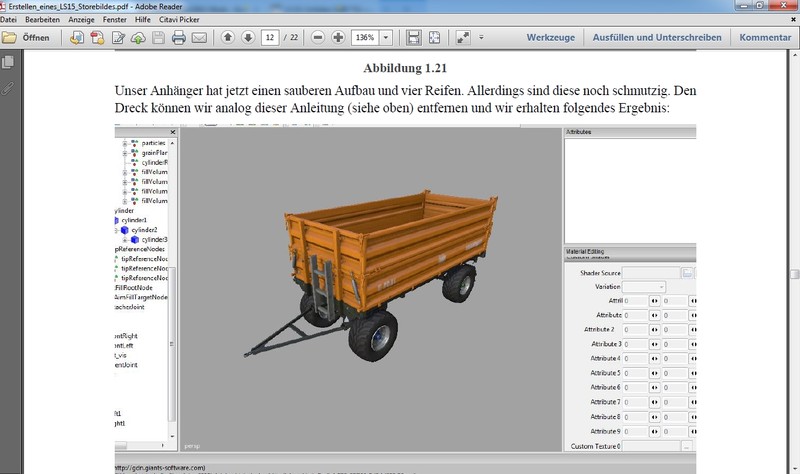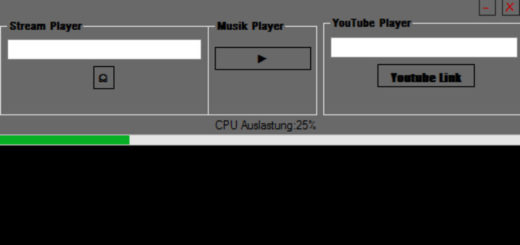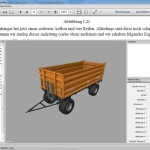

Create An LS 15 Store Image mod V 1.0
Dear modders
Today I present you no mod available, but a tutorial on how you can create 15 store images for the LS. This tutorial I wrote, because I have met some mods lately, do not have a real store image, but only a screenshot of the device from the game. With this – admittedly very detailed – instructions, it should however be possible even novice players to create beautiful photo shop. I have tried numerous paintings loosen the whole bit.
The whole cost me a lot of time and Muge. But if this guide helps new modders, then I like to invest this effort. Good mods need just one of a good format. And I think this guide is a great help in this task.
Enjoy reading,
faerdi
The file must – !!!! stating the credit !!!! To share and change -. Finally, we all benefit.
Credits:
faerdi
How to install mods
In Farming Simulator 15 it’s easy to install mods. You just need to download mod from www.farming2015mods.com. Upload to your game folder. After that you need to activate the mods you want to use.