









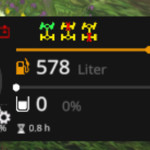










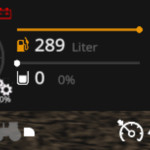

Drive Control V 3.90 FS 15
The drive control-mod expands the LS modular many small features such as manual starting of the engine reverser and several limiter.
The mod consists of modules that can be individually switched on and off. Why? I honestly had no desire for any small additional feature that comes to mind as to create an extra mod. Müllt you only the mods folder and give me the support unnecessarily confusing. Therefore, it is with the drive control shall have a “master Mod”, which will be extended from time to time with additional modules.
As far as the modules need ads are these bottom right of the speed of HUD LS15. So as little additional HUD slag.
When you first start the mod puts a driveControl_config.xml file in LS15 main directory (where the log.txt is located) to. In this file, the individual modules on and off as desired.
Of course it is invariably remap the key bindings.
V3.75:
And again, two smaller modules that are hopefully making one or the other life easier:
* PipeCam module
This module adds all About loaders (Drescher, forage harvester, wood chipper, ÜLW etc) added an additional camera. By holding down the right Alt or Alt Gr key you look from above onto the dock pipe and looking in the current orientation of the discharge chute. So you can see at a glance what e.g. the downhill just as does and how it is for your own vehicle. This works both for self-propelled as well as in the attached devices.
* ImplementControl module
This module is aimed at those who want to build a somewhat more realistic control. It adds four InputBindings that are by default not assigned first. Why? Because they do not belong on the keyboard, but on other control devices such as steering wheels, gears or joysticks. This may be either in the Game Controls menu, the inputBindings.xml or, if necessary (!) Of the moddesc from the drive control set by each gusto himself the way he wants it.
The four input bindings are called:
driveControlImplementFront
driveControlImplementBack
driveControlImplementFrontOnOff
driveControlImplementBackOnOff
Allows MAN without the device having to chose heretofore! – The devices in the front or rear hydraulic separately on / off and dig a /. In threshers and choppers that works also for the reapers.
Why this module? Because so an operator is much closer to the real machine controls. Most keyboard drivers may of course ignore deliberately this module.
V3.70:
And another two smaller modules that fit wonderfully into the drive control: Nothing big, but little things one does not like to miss after a short time.
* Cruise Control Module
A refresher for the functionality of the cruise. With shift-3 three other operation can be selected now in addition to the normal mode.
** Stop at 100% level: As the name says, stopping at full machine. It makes sense, for example, for Drescher and round balers.
** Stop at level 0%: The same, only with “empty”. For fertilizer spreaders, sprayers, seeders, etc.
** Parallel drive for downhill: If you switch this mode when the cruise control searches the nearest vehicle and continuously acquires its speed. Slight deviations in the direction of travel can be corrected speed side, the vehicles are at an angle to each other switches off the cruise control. So first swing in parallel, then activate cruise control. Pressing and holding the cruise control up / down buttons (1 + 2) also can be the speed momentarily increase / decrease. So you can, for example, the relative position specifically set between chopper and downhill and example also prefer to switch the chopping 1 to 2 trailer. Check it out, werdets love it;)
The vehicle to which it relates the speed adjustment is set when switching on the parallel drive mode. This is done to prevent pass a “caper” the speed by other Abfahrer the close. If you want to set the reference vehicle to the currently closest transport is new, so it goes with ctrl-third
Which mode is set, you can see small icons at the bottom right, where else the Ankuppel icon appears. Small note: In SP, the parallel drive already works almost exactly as I imagine it. MP moment I would describe as a beta. Works, but not quite as smooth as the SP.
* Level of next car show:
There behind the small percentage display for its own level an additional indication for the nearest vehicle. So you see, for example, the level of the thresher you just abtankt, or as a chopper driver the status of the current Abfahrers, or or.
If you have the parallel drive mode is activated, this module also always indicates the level of the reference vehicle.
V3.61:
After a longer break again a new module. And one that I wanted to write for a long time. The camera module has several functions.
* Camera Module:
a) This module can be far-reaching configure the behavior of the vehicle camera. The movement speed can be globally and also individually for keyboard / gamepad / mouse movement for x- and y-direction set separately. The relevant factors can be found after the first launch of 3.60 (+) in the driveControl_config.xml in the . As standard, these are all first on 1.0, may adjust the each please you. Wen’s interesting to see my personal settings like this:
<Camera>
<Global factor> 1.500000 </ global factor>
<AnalogXfactor> 3.000000 </ analogXfactor>
<AnalogYfactor> 1.100000 </ analogYfactor>
<MouseXfactor> 1.700000 </ mouseXfactor>
<MouseYfactor> 1.000000 </ mouseYfactor>
<AutoResetCam> false </ autoResetCam>
<KeepLastCam> true </ keepLastCam>
</ Camera>
b) The module turns off the automatic resetting the camera angle and zoom the camera changes. If you want to have back the old behavior simply must be true set. For the center there is a new InputBinding called DC_cam_reset. This is not first occupied, who needs looking please his perfect button for it.
c) When changing vehicles will now switch to the last used camera and no longer on the first (usually the exterior). Again: Who is better the old behavior (anyone ?!), simply put false .
d) A little expert option: you can take two InputBindings DC_cam_FOVplus and DC_cam_FOVminus with which you can set for each camera the field-of-view (FOV). Pressing both be input bindings simultaneously on the default reset the camera. The changing FOV is also stored in the individual vehicles, so it must not be reset at start of every game. Who needs it? Modder for easy camera-tuning and possibly playing monitors with very wide (multi-) one or the other.
Compatibility with my fasterCamera Mods: There is no problem in both mods folder to have, but there are both effective and functioning of the module is fully configurable and better integrated. I therefore recommend the ZZZ_cameraMod.zip before setting the speed factors simply rauszunehmen.
V3.51:
Only a new module, but a lot of product maintenance under the hood.
* ActiveToggle:
Sub-module to Manual engine start. Use CTRL + TAB you can now jump between vehicles with the engine running.
Why? I was about 100x asked for a “park-module”. I personally do not really like those mods and I have never used myself here so my alternative. For my taste, slender, elegant, and serves the same purpose.
* DriveControl_config.xml on DEDI server: Since you do not seem to rankommt all hosters to the xml there is now a (usable for SP) Alternative: You can now copy the driveControl_config.xml in your savegame store. The dedi does this automatically. That should be the problem to configure the dC create for many MP groups of the world.
The SP can thus be used for individual savegames also has its own xml file. If the savegame folder is no xml drive from the normal control is used. Could e.g. etc. be very helpful in Score for the children.
Big thanks to James Carpenter, whose solution courseplay I could use for saving.
* Outlook:
This version is specifically an intermediate state. With the V4.0 I will modularization concept in the code itself thoroughly work eg to be able to integrate modules of other scripters better and to allow a better compatibility management of the modules with one another. And quite simply to the whole thing to make reasonably clear and manageable again. The associated interfaces to external mods are to facilitate the coexistence with the drive control in this version already in it, because they are badly needed for some projects.
V3.1:
No new modules, but some bug fixes and minor enhancements:
* Dirtmodul:
Tools without wheels are now back really dirty. Script bug fixed when selling all vehicles or vehicle sorter script.
* Indoor Sound:
Something expanded. The driving sound is * not * been fixed and will also not without script documentary. God knows what has Giants since perpetrated in the new Spezi. I war not taken, and have since been three times as much time reingesteckt as I was doing at all. The time now is first way. Please understand that I’m not going to answer continuous requests to continue. A statement from me at this point have to do. Thank you.
* Shuttlemod:
Additional blank InputBindings for forward, reverse, Shuttle (de-) activate added for the non-keyboard driver.
* Manual Motor Start:
Devices will now only with the engine running.
* HUD generally:
Icons should now sit in all screen resolutions there where they belong. Many thanks to Decker MMIV from fs-uk for solving this!
New modules in V3.0:
Indoor Sound
To the module there is not much to say: If you select the internal camera tractor sounds are quieter.
How much can you look in the driveControl_config.xml in the adjust itself.
All-wheel & differential locks
This module changes the differentials in all 4×4 vehicles. The Giants own wishy-washy differentials in the tractors replaced with technically plausible behavior. By default, all run modified vehicles with rear-wheel drive. Switching on the front axle, so the all-wheel drive, works on SHIFT. 4
The axle differentials are not self-locking. Block this you can now complete with SHIFT-5 (front axle) and SHIFT-6 (rear axle).
Driving with these options must be – as in really well – a little practice. Who is not entirely clear what should bring these features to physics just watch my video on the subject and then to experiment yourself.
For Whom the old semi-automatic differentials like better: No Problem! Off module, done.
Fundamental to the differentials: What has Giants delivered with the new engine and the differentials now is definitely at least two classes better than the old pseudo-physics engine. But it is unfortunately not perfect. This will show the knowledgeable driver when he brings the machine in border areas. It will slip even when fully locked axis now and then a single wheel. We’re sorry, but I can also make relatively little and hope for the patch. But overall, the module works well enough to so already have a lot more riding fun – and all that can live well with this 85% solution, I wish a lot of fun with it.
What I do not even really like, but results from the physics of the game: You can currently also with switched-wheel and locked front and rear axles still reasonably well behaved driving on the road. No one needs to tell me that – would be absolute suicide – especially on older series. There are already enough came from the field, have not taken out the things and at the first corner with 30 of the trench was the terminus. Since the LS is less resentful. Diesel consumption but thank you recharge;)
dirt-module
The Dirt module uses the short but very comprehensive new washable speci under the arms. Vehicles & equipment get dirty no longer just by standing around with the engine running, but depending on the current work and working speed. In addition, the module reads the current ground and the dirt-limited growth depends on the actual surface. Finally, it can not be that a tractor that runs exclusively on the street looks after two tours as if someone had buried him in a bog hole. For this, you must now run into the bog hole (or on the field). For this, the new soil types (road, Hard ground, soft ground, field) is used and the Dirtzuwachs for each area are limited.
The second function of this module, you can also globally adjust the speed of the Dirty becoming. For this purpose, you can set the value of
Various fixes and improvements:
Devices are now clean off when parking, at least the light stays more on the vehicles now getting out and still n dozen little things.
New modules in V2.0:
Machines can be switched on (ManMotorKeepTurnedOn)
With this module, all vehicles and equipment remain fully active with the engine running. This allows you, for example, the Jenz hacker feed externally, and also the Scorpion not lose any fir just because you get off times briefly just to look behind the spruce. At least the lights remain in the 3.0 now. RUL and it will certainly turn signal only with the script-doku give.
It is this to be a sub-module for manual engine start. That at engine start module is disabled and the ManMotorKeepTurnedOn is inactive, no matter what it was entered in the xml.
Basically, the perfectly good reasons why has Giants won the so resolved, the vehicles are almost completely paused when leaving. So if anschmeisst his entire huge fleet and can rußend standing around in the area please do not complain everywhere but at me about FPS drops.
Hand brake (handbrake)
The handbrake is on by default Ctrl (left) + spacebar. It is displayed next to the Motorstarticon with “P” in Geschwindigkeitshud.
Operating hours counter (hour counter)
Exactly what the name says. Display the bottom right of the hourglass, in addition to the limiters.
Totzonenfreies steering (steering sensitive)
This module is designed for analog controller as gamepads and much more steering wheels. It away analogous to the axis, which is used for steering the dead zone around the center. This allows you much more sensitive taxes and did not constantly feel to have been proposed steering gear.
Sounds like a small thing – but it is my personal favorite among the new modules.
Important detail: When using the module, the deadband for all other analog InputBindings is outsourced to the driveControl_config.xml.
Modules in V1.0:
All modules of the Mod V1.0 and generally are also explained in detail in the video!
Manual Motor Start:
Vehicles are pressing – and hold for a moment – the Enter key to start. The engine remains on when leaving the vehicle. It can therefore be set off after re boarding immediately.
The motor status can be read in the HUD top right next to the speed: the red battery icon indicates an engine off, the yellow Vorglühsymbol appears while the button behavior of the Enter key at startup and extinct display the motor is running.
Wendeschaltung / Shuttle Mod:
You can not drive by stepping the brake backwards now. The current direction is shown as a green arrow on the top left of the velocity in the HUD. Press the spacebar to switch between forward and reverse.
As a special shuttle can the module on and off in the game for individual vehicles. For this one must hold down the spacebar a little longer and then immediately gets back to normal operation. When disabled Wendeschaltung no arrow is displayed.
Gas / gear limiter:
The two limiter of driveConrol mods are summarized in a module. They are at the bottom left (throttle limiter) and bottom right (gear lock) shown on the speed display.
The throttle limiter does just that: it takes away more or less a lot of gas. Thus, this limiter is particularly suitable for road trips, maneuvering, front loader and trailer work.
This limiter is situated between 0% (almost no gas available) and 100% (normal driving) while pressing the left shift key and the arrow keys up / down a. No, the camera does not move with a result.
The transmission interlock works completely differently: It locks in the automatic transmission, the minimum ratio, and thus the speed up. This limiter is especially suitable for field work. And the kicker: The transmission interlock can Throttle down and the helpers! For a demonstration you just look at the top of the video.
The transmission interlock to set between 0% (brute creeper – with more revs than in normal driving mode!) And 100% (normal driving) while pressing the left shift key and the arrow keys left / right one. Again, the camera moves, of course not.
Changelog for older modules in V2.0:
* Manual Motor Start:
**-Game chat the engine will not turn off when you press the Enter key
** Tachometer go to 0 with the engine off
** Helper turn the engine after the work is done from when the player does not sit with the vehicle
* Wendeschaltung:
Gefixed ** reversing Sound
** Actuate the brake stops the cruise control at all times
* Gas ??/ gear limiter:
** Settings are saved
** Off the cruise control by braking at any time
* General:
** More detailed information in the log what modules are loaded
Credits:
Skript: upsidedown
Artwork: eribus
Betatester: Slomo
If you notice any mistake, please let us know.
How to install mods
Farming Simulator 2015 game is an agricultural game that gives you an opportunity to grow vegetables, take care of animals and buy or repair Cars, Combines, Tractors or other vehicles.
In FS 15 it’s easy to install mods. You just need to download mod from www.farming2015mods.com. Upload to your game folder. After that you need to activate the mods you want to use.






