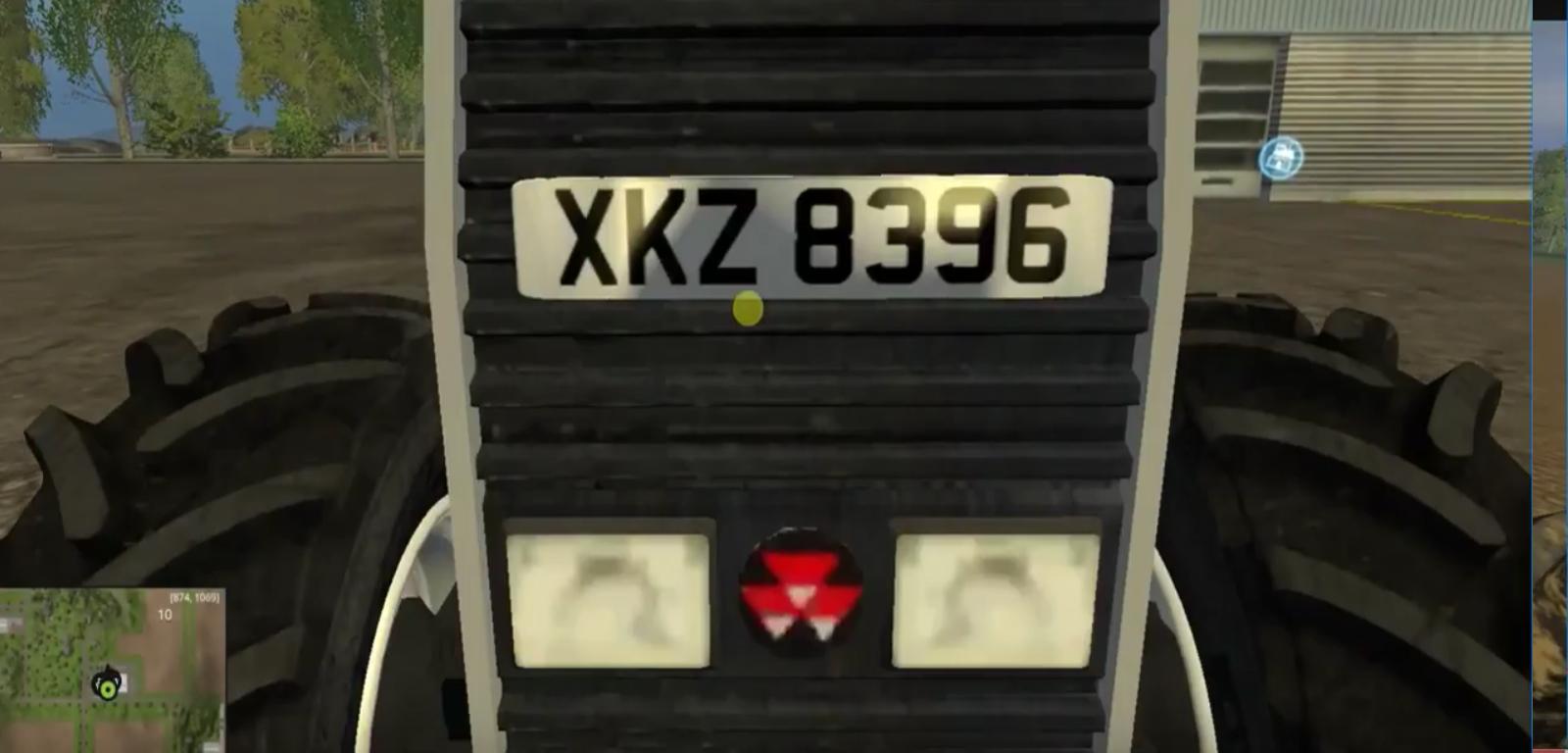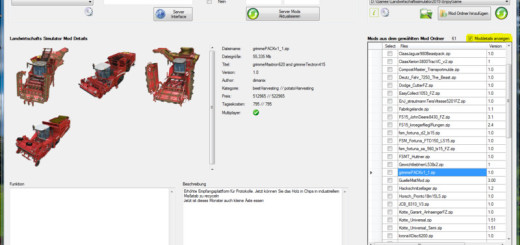NORTHERN IRISH PLATES V2 FS15
hello there this is a tutorial on how to install/add physical models like number plates adstips etc etc to farming simulator 2015’s mods like tractors, trailer, cars, etc, etc.
STEP 1
Unzip the zip file with something like windows explorer WinRAR 7zip or any other kind of archive extracting software
STEP 2
Copy and paste the contents of the of the unzipped folder into the same folder as the unzipped mod.
STEP 3
Open up the main model file of the mod, tractors, trailer, cars, etc, etc. then import the i3d model file of the number plates adstips etc etc then do create>camera then do view> camera> camera then position physical model as desired.
STEP 4
then cut and paste the physical model into the main parent of the tractor or the parent of the moving part eg doors windows and so on
STEP 5
then save ensuring you did not touch the outdoor camera or the indoor camera.
STEP 6
zip the mod back up and test it
now with better poly and new texures
Credits:
qwerty4real otherwise known as js modding
If you notice any mistake, please let us know.
How to install mods
Farming Simulator 2015 game is an agricultural game that gives you an opportunity to grow vegetables, take care of animals and buy or repair Cars, Combines, Tractors or other vehicles.
In FS 15 it’s easy to install mods. You just need to download mod from www.farming2015mods.com. Upload to your game folder. After that you need to activate the mods you want to use.