FS19 Ritchport v1.0.0.0


This content was uploaded by website visitors. If you notice any mistake, please let us know.

Finding a game interesting after investing 300 hours into it can become a bit challenging. But with mods as long as there is a new update is assured, you are guaranteed a few more hours of new exciting gameplay. FS 19 Maps Mods are one of the greatest upgrades and can make your game unique. Downloading and adding FS19 Ritchport v1.0.0.0 Mod to your game is not difficult at all - you simply need to save a file and run it.






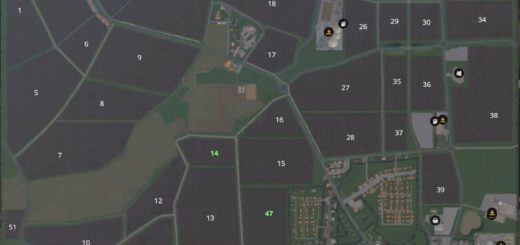



ai/trafficCollision.i3d’ could not be found
2018-11-28 12:48 dataS2/character/humans/player/player02.i3d (269.38 ms)
2018-11-28 12:49 dataS2/character/crow/crow.i3d (10.86 ms)
2018-11-28 12:49 Error: i3d ‘C:/Users/casa/Documents/My Games/FarmingSimulator2019/mods/FS19_Ritchport/data/shared/ai/trafficCollision.i3d’ could not be found.
2018-11-28 12:49 Error: failed to load i3d file ‘C:/Users/casa/Documents/My Games/FarmingSimulator2019/mods/FS19_Ritchport/data/shared/ai/trafficCollision.i3d’
2018-11-28 12:50 Warning (script): ‘setTranslation’: Argument 1 has wrong type. Expected: Int. Actual: Nil
2018-11-28 12:50 ..\..\..\src\base\scripting\lua\LuaScriptSystem.cpp (699): expectedType == Value::VoidType || expectedType == Value::ClassType
2018-11-28 12:50 LUA call stack: