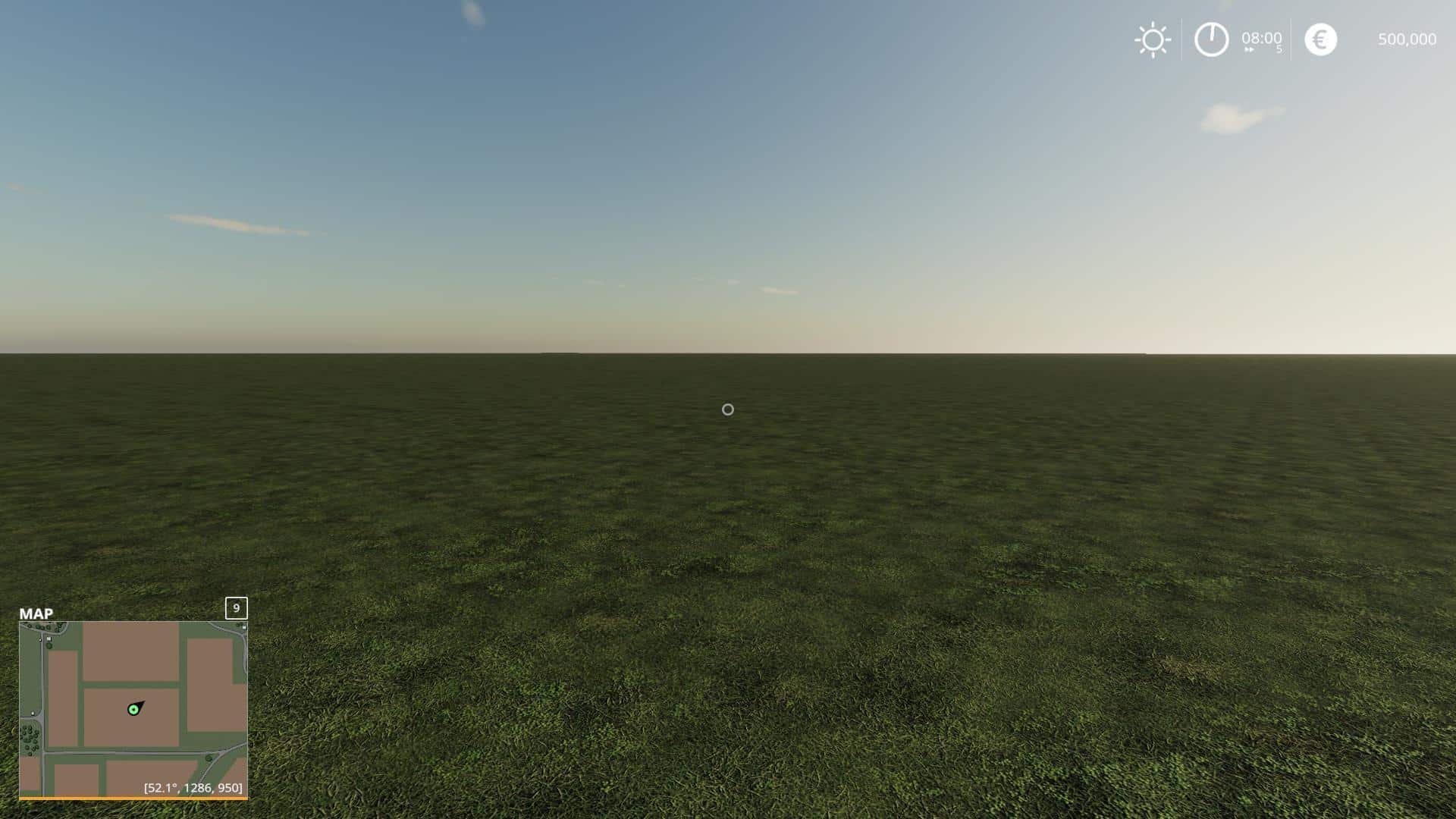FS19 Map Template v1.0.0.2
Fix: double entries of fruits
The same procedure applies here as with version 1.0.0.1
Just replace the XML. Alternatively, you can simply delete these two lines in the XML “xml / map.xml”:
code
<fillTypes filename = “xml / fillTypes.xml” />
<fruitTypes filename = “xml / fruitTypes.xml” />
Whether other things are double in it, I could not test yet. So I did not quite understand the new XML system of Giants.
For you hobbyists today’s MapTemplate. It is a completely empty card.
Some things have already been done:
The shared / shaders folders are empty, i. currently refer to the shaders in the installation directory. That saves you (something) in file size!
There is a folder called “xml”. There are all Xml files deposited. Here you can set everything. Be sure to check it out!
I hope that makes it easier to get started with LS19 maps!
Credits:
kevink98
If you notice any mistake, please let us know.