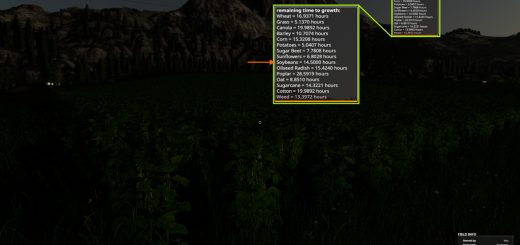FS19 Vehicle Maintenance 1.0.0.7
This mod simulates the maintenance of drivable machines much more realistically. In the help window you can see when the limit of the vehicle is pretty much exhausted. If maintenance has not been carried out by then, the engine may misfire and cut out if the engine load is too high. To service the vehicle (by default: Ctrl + m), a pallet must be bought in the shop. If you drive close enough to it, the occupied key appears in the help window and maintenance can be carried out. Once maintenance is complete, engine hours and days will be added to the vehicle, which increase the time until the vehicle has to be serviced again, depending on what you have configured on the pallet. If the maintenance time is less, fewer engine hours/days will be added (Real example: Like a small oil change). Thus, if necessary, in the harvesting season, you can plan exactly when to put your vehicle in maintenance and when you need it. The FS19 damage system has been adapted so that the vehicle is completely damaged when it reaches “maintenance required” and can only be repaired by maintenance.
Compatible with Seasons-Mod (recommended): The days until the next maintenance adjust to a season length.
– Repair feature in the shop was completely deactivated due to bugs
– Automatic engine start can be activated, but the engine stall function will then be deactivated
NO MORE NEED FOR A NEW SAVEGAME
Pallet price: 500,-
Maintenance prices: Individual adjustment to the specific machine and maintenance duration.
Maintenance duration – added engine hours (days adjust with seasons-mod): 1h maintenance (+3 engine hours, +1 day), 4 h maintenance (+9 engine hours, +5 days), 8h maintenance (+18 engine hours, +12 days), 24h maintenance (+35 engine hours, +36 days), 48h maintenance (+48 engine hours, +45 days)
Changelog Version 1.0.0.1:
– Description adapted
– New icon
– Day limit adapts to the Seasons-Mod
– Engine may fail to start when starting the motor after reaching the limit
– Engine can stall if engine load is too high
– Bugs fixed when servicing several times
– No longer subtracts engine hours and age on first load
– Fixed a bug with “bulk buy mod” (pallet could not be bought)
– Fixed multiplayer problems
Changelog Version 1.0.0.2:
– FPS problems fixed
– Dedicated server problems fixed
– Lamp light removed
– Description slightly adjusted
– Fixed bug where the button did not appear
– Fixed bug where the old state of the vehicle was not restored
Changelog Version 1.0.0.3:
– Description adapted
– Fixed a bug where the button has still not appeared.
– The remaining time needed for maintenance is now saved and continued when re-entering the savegame
– Maintenance can now be done at any time
– Maintenance is now only necessary 1 time per season with the Seasons-Mod
– At the pallet it is now possible to configure how long it takes until the maintenance is completed. (Less time = higher costs for maintenance)
– Maintenance now costs a certain amount
– Damage system from the Fs19 now adapts to maintenance
Changelog Version 1.0.0.4:
– Description slightly adapted
– Fixed error with machines that do not have a motor (for example: conveyor belt)
– Added translation for the configuration
Changelog Version 1.0.0.5:
– Vehicle no longer needs to be selected to see the maintenance information and to service the vehicle.
– The engine cuts-off again correctly if the engine load is too high and another implement is selected than the current vehicle
– Multiplayer sync problems fixed
– Fixed multiplayer money problems
– Dedi problems fixed
– All equipment (except drivable) can now be repaired normally.
– Drivable vehicles can now no longer be repaired normally at all.
– Added blink text when servicing
– Damage now works correctly in combination with the Seasons mod
– Engine hours now count as a “damage maintenance” and days as an “interval maintenance” — (damage only adjusts to engine hours)
– Engine can now no longer be started at all during maintenance
Changelog Version 1.0.0.6:
– Confirmation window for maintenance
– Damage is no longer deducted directly (with Seasons-Mod) for vehicles that already have engine hours (borrowed vehicles from a contract), but starts again as intended without damage.
– No more error message that appeared when something was sold that was not a vehicle
– Individual adjustment of the maintenance price for each vehicle
– Shorter maintenance now costs less and longer maintenance costs more
– Depending on the length of the maintenance, a certain number of engine hours/days is added to the others (vehicle is not going to be completely repaired)
– Maintenance system generally improved to make it more realistic
– Description adjusted
– Ingame texts adapted
– Repair feature in the shop has been completely deactivated due to bugs (also for non-driveable equipment)
– Automatic engine start can be activated again (the engine stall function is then deactivated though)
Changelog Version 1.0.0.7:
– Fixed bug where nothing happened after maintenance (still “maintenance needed” or the same number of remaining engine hours/days).
Ideas that may be included in the next update (how or if they are included is not sure):
– Adjustment of the pallets to better distinguish them from each other (Please send ideas to ExtendedVehicleMaintenance@gmail.com.)
– Other small gimmicks