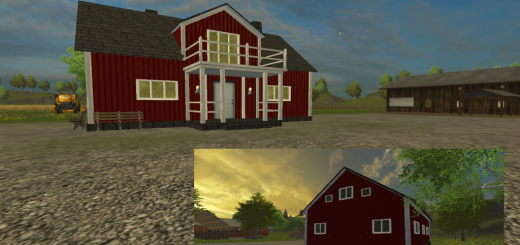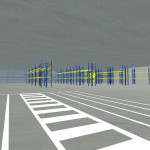





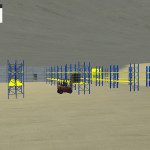






Logistics Center V 2.1 Placeable FS15
Now Also With Animated Gates That Can Be Opened:
14 loading bays for loading trucks
Various entrances and exits
Workshop / Garage
Driveway for forklift / telescopic handlers on the back
The yellow roller doors inside the hall open and close automatically
(The Collision of the rolldoors has been removed)
Other differences to version 1.0:
The new warehouse is smaller by one-third, because the old one was to big for most maps.
The hall is now also interior expanded
Shelves and floor markings in the hall for the orderly storage of pallets were inserted
The warehouse can be used to store several hundred pallet, but it is also possible to store vehicles therein. (see photos attached)
Built only with the Giants Editor, I am of the opinion that the building is anyway too big for a placeable version.
The loading bays at the gates can be changed in Giants Editor to the desired height. (Find them in the Transform Group: Laderampe Set 1 – 3)
Then you change the x-rotation of the loading ramps (between 0 – 10 degrees)
Currently they are set to 4 degrees for the mods that I use.
Required Mod to open the doors:
Animation Map trigger Vertex
https://www.farming2015mods.com/farming-simulator-2015/other/animation-map-trigger-v-1-0-2-fs-15/
Credits:
logistics center by Slowtide63
If you notice any mistake, please let us know.
How to install mods
Farming Simulator 2015 game is an agricultural game that gives you an opportunity to grow vegetables, take care of animals and buy or repair Cars, Combines, Tractors or other vehicles.
In FS 15 it’s easy to install mods. You just need to download mod from www.farming2015mods.com. Upload to your game folder. After that you need to activate the mods you want to use.