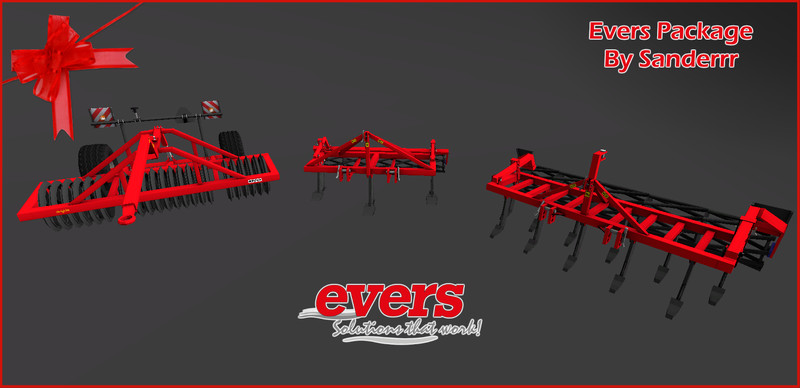Evers Package V 2.0 Fix FS15
Evers, a cultivator brand. It’s established in the Dutch village Almelo. The Evers cultivators are known for it’s high building quality.
This pack includes:
Evers Bali:
Small 3m cultivator from the brand Evers. There are 3 kinds of tines you can choose by pressing butten 5, 6 and 7!
Evers Welsh:
3,80m cultivator for medium farms. Strong and a perfect cultivator for medium tractors.
Evers Anglo:
Attach the Evers Anglo behind the Evers Welsh and you are ready to go! The Evers Anglo optimizes you’re field work so the ground is ready for sowing.
READ THIS:
When you buy the Evers Bali, all the tines are activated! So you need to deactivate 2 sets of tines! (De)activate the tines by using button 5,6 an 7.
Update 2.0:
The tines can be bought and switched in the Hardpoint Workshop from VertexDezign!
Link Hardpoint : https://www.farming2015mods.com/farming-simulator-2015/objects/hardpoint-extension-fs15/
Functions:
-Washable
-Hardpoint tines [Evers Bali Only]
-Attachable
-Cultivation
-Lights
Credits:
Model: Sanderrr
Textures: Sanderrr
Ingame 2013: Sanderrr
Ingame 2015: Jan and Beunheas [Twan]
New Features: Jan and Beunheas [Twan – Hardpoint script: Xentro
If you notice any mistake, please let us know.
How to install mods
Farming Simulator 2015 game is an agricultural game that gives you an opportunity to grow vegetables, take care of animals and buy or repair Cars, Combines, Tractors or other vehicles.
In FS 15 it’s easy to install mods. You just need to download mod from www.farming2015mods.com. Upload to your game folder. After that you need to activate the mods you want to use.