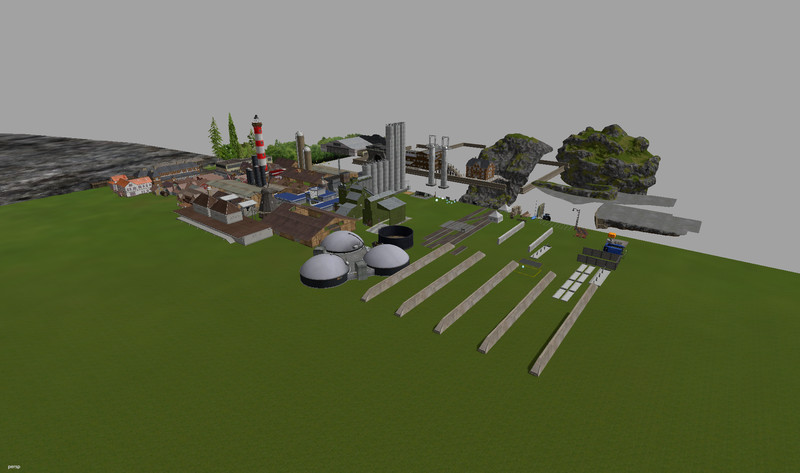Multifruit Blank starter map V 1.0 LS 2015
Stevie helped me a great deal on my first map Smokedown Farm so when I said I was planning another Stevie said he would create a starter map based on Robbies starter map but with lots more additional stuff, enjoy
Added the following fruits:-
Oat, Oat Windrow, Rye, Rye Windrow, Soybean, Soybean Windrow, Sunflower and Sorghum with huds all enabled and ready to use.
The following have been enabled and are ready to use:-
Soilmod,
Multi angled terrain,
Chopped straw,
Terrain and Dirt Control,
Extra Foliage channels,
The foxglove foliage texture is bad, it’s in the maps textures/foliage folder and if you just replace it with any flower you want and keep the same name it will be added straight to the map. This map can hold many fruit so add one to every channel you paint ie on a standard map paint ready for harvest wheat with 5 and 6 ticked now use 6 and 7 ticked instead.
To paint the new muddy texture in the map choose the new dirty option in foliage paint at the bottom.
Parked cars, Fill planes and particles ready for the extra fruits, Gold Coin Challenge, and it is Damage mod ready.
The ModDesc and SampleModMap.Lua are updated for all and the map loads error free. If you grab this template make sure you back it up straight away before it all goes tit’s up on you. The map is edited with the Giants Editor which is free from Giants Software.
Credits:
Stevie
Robbie
Giants
If you notice any mistake, please let us know.
How to install mods
Farming Simulator 2015 game is an agricultural game that gives you an opportunity to grow vegetables, take care of animals and buy or repair Cars, Combines, Tractors or other vehicles.
In FS 15 it’s easy to install mods. You just need to download mod from www.farming2015mods.com. Upload to your game folder. After that you need to activate the mods you want to use.