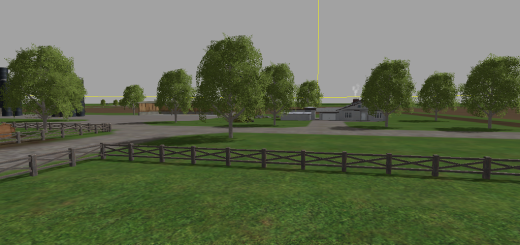NORTH CENTRAL KANSAS V2.0 UPDATED MAP
I was Asked To share The Map I use. I have searched this site and its not listed here you go.
Details: Name: North Central Kansas (Map)
Features:
– Has transporting and mowing missions
– Cow zone and sheep zone moved close to farm.
– Default sell points, but moved around for convinience
– Pick up wool by the sheep pasture and sell at the spinnery
– Sell your eggs on the back side of the Farm Store
– A working Milktruck has been added to sell your milk
– No special mods needed, this map uses all default equipment, and any mod you want to add
– Includes a working PDA with correct PDA icons
– The nice mountain scenery has been kept on the north side of the map
– Added a new shed with fuel, seed, and fertilizer triggers by it on the South West of the map.
– Improved the hills (no more skips when you hire a worker to seed.)
– Plenty of space for you to add any placeable building you want
– You will find while playing that a lot of running around between places has been kept to a minimum
– Added mowable grass any where there is green on the map.
– Also there is a nice big shed between the cow and sheep pastures for you to store your bales.
– 35 fields have been cultivated, so all you have to do is start sowing after you buy them. You start off with 2 fields, field 8 and 11.
Credits: Farmeryip, Johan12,Guyke, Reaper214, Disturbed742
If you notice any mistake, please let us know.
How to install mods
Farming Simulator 2015 game is an agricultural game that gives you an opportunity to grow vegetables, take care of animals and buy or repair Cars, Combines, Tractors or other vehicles.
In FS 15 it’s easy to install mods. You just need to download mod from www.farming2015mods.com. Upload to your game folder. After that you need to activate the mods you want to use.