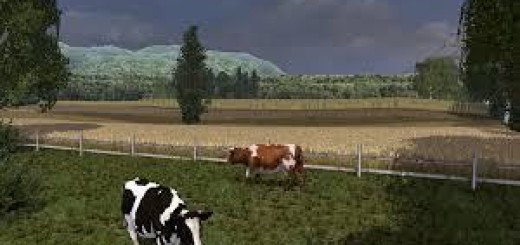SOUTHWEST-NORWAY MAP V 1.0 FS 15
Welcome to SouthWestNorway map!
The map is based on a real area in South-West Norway. You can find rivers, forests and little fields around the map. The map fits perfectly for older machines but big machines can be used as well.
You start as a little farmer with a few fields and old machinery, try to grow up as a real Norwegian farmer! And become the biggest farmer in the area. You will find a lot of challenging stuff around the map, like hilly fields and forests. And take care of your fields, forests and animals to grow your farm to one of the best in the surroundings!
The special thing about this map is, you need to buy up whole farms! When buying a farm you automatically get the fields and forest with it!
The map contains:
-3 selling points, for (shredded) wood and grains
-A cow, chicken and sheep area
-Lots of forest areas
-Nearly 100 fields
-Lots of idyllic Norwegian farms with several functions
-A little Norwegian village
-And more!
Credits:
El_Cid Vertexdezign Axel_of_Sweden Yelibam, for putting much work in the map and thinking about new ideas like the field problem and for changing the PDA and the PDA icons. Robbie, for putting many hours to fix the fields problem, and creating the new field buy triggers.
If you notice any mistake, please let us know.
How to install mods
Farming Simulator 2015 game is an agricultural game that gives you an opportunity to grow vegetables, take care of animals and buy or repair Cars, Combines, Tractors or other vehicles.
In FS 15 it’s easy to install mods. You just need to download mod from www.farming2015mods.com. Upload to your game folder. After that you need to activate the mods you want to use.