
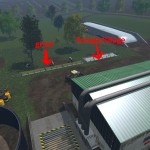









Westbridge Forest Map V 4.0
MUST BE UNPACKED, CONTAINS ALL MODS TO MAKE EVERYTHING WORK.
Simply unpack the zip, drag and drop all the files into your Farm Simulator 2015 mod folder.
This is my edit of Westbridge Hills, I have added the lumber mill and forest tree’s and extra’s.
Added Lumber train and grain train. I have deleted some fields and reshaped some fields.
I have added a feed stock with conveyors to the cow area and added water mod for cows, sheep, and chickens.
Removed some buildings and added some. the pda has been altered to suit ..
I have run it without error for several days and have found no problems.
Moved cow zone added digital display for silo’s and futterlager, new conveyors including manure, added silage pit at cow zone,
added mixing station, now has pigs and beef also slaughter house. manure and slurry sales.
Wool pallet collector, Compost Factory and much much more, you will have to see. ;)
CAUTION THIS WILL NOT WORK WITH PREVIOUS VERSION SAVE GAMES.
You will have to start a new save game, sorry. There has been a lot of changed textures and new buildings
Enjoy.
Credits:
Thanks to Giants.
Mahru
Leos50
JohnDeere1952
Sandgroper
NI modding
RC-Devil
SPARTAN_6
Fendtfan1 (Chris)
JohnnyVee aka John666
And all modders out there
If you notice any mistake, please let us know.
How to install mods
Farming Simulator 15 game is an agricultural game that gives you an opportunity to grow vegetables, take care of animals and buy or repair Cars, Combines, Tractors or other vehicles.
In FS 2015 it’s easy to install mods. You just need to download mod from www.farming2015mods.com. Upload to your game folder. After that you need to activate the mods you want to use.








