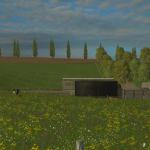


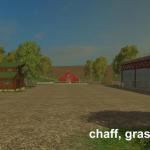



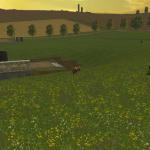




WESTBRIDGE HILLS REMIXED MAP V2
This is the stock American map Westbridge Hills with a new central farm. Edited by me, Mastice.
In my variation of this map, I’ve removed most of the unusable buildings in the central farm in an attempt to better utilize that area. I’ve also moved all the animal zones into the main central farm as well. You start with early to mid-range machinery in v2.
The old cow zone has been replaced with farmland. The old sheep zone has been replaced with mowable grass. I hope you enjoy the map as much as I enjoyed modifying it!
v2+ Update
-added futterlager v1.2 (grass/chaff/silage/ration storage)
-added animal water mod
-added manure sell point
-added logging area in southwest
-added additional trees near lumber sell point
-fixed minor landscaping issues
-rearranged a portion of the central farm to add futterlager
-fixed cultivation/foliage mask on starting field
-added the rooster back in
-added water fill point in central farm
-changed starting tipper (smaller)
-added cultivator to starting machinery
-added plow to starting machinery
-added small forage wagon to starting machinery
-added new driveway near main farm
-various, hardly noticeable, small tweaks
A complete list of changes and 3rd party credits are included in a README file within the zip file.
Credits:
Giants (original map)
Jerrico (manure sell point)
Chief86 (water mod translation)
Marhu (water mod creator)
Frisco0177 (futterlager)
TalkingDonkey (map testing)
How to install mods
Farming Simulator 15 game is an agricultural game that gives you an opportunity to grow vegetables, take care of animals and buy or repair Cars, Combines, Tractors or other vehicles.
In FS 2015 it’s easy to install mods. You just need to download mod from www.farming2015mods.com. Upload to your game folder. After that you need to activate the mods you want to use.






