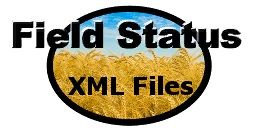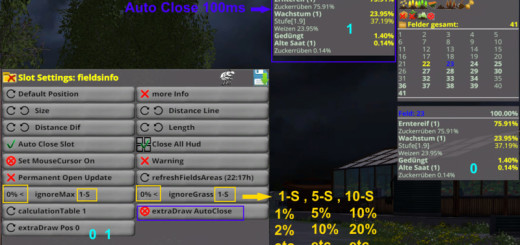FIELD STATUS XML FILES V15.1.1 MOD
This mod contains xml files to be used with the Field Status mod, v15.x
The xml files contain pre-made “fixed” coordinates that Field Status uses when scanning the fields, and are created here either because the map they belong to doesn’t have its fields set up properly and/or completely, or because Field Status can’t detect the field for some reason.
This happens sometimes if there are patches of grass or other objects in the middle of the field. I hope to make this field detection code better someday.
As more maps are converted and/or released, and they need to have “fixed” coordinates created, I will add them to this mod and release it with a new version number.
XML FILES INCLUDED IN THIS RELEASE:
fieldCoords_fixed_ColdboroughFarm_2015.xml
fieldCoords_fixed_ColdboroughParkFarm_2015.xml
fieldCoords_fixed_Dayhouse_MAP_15_V1_2_6.xml
fieldCoords_fixed_FS15_Nederland_v1_3.xml
fieldCoords_fixed_FS15_Nederland_v1_5.xml
fieldCoords_fixed_Langenfeld.xml
fieldCoords_fixed_MAP_KnustonFarm.xml
fieldCoords_fixed_Map_Mahoe_Community_V2_2.xml
fieldCoords_fixed_ThedayhouseV2.xml
fieldCoords_fixed_TheForestofDeanmap.xml
fieldCoords_fixed_Woodside_Farm_V2.xml
INSTALLATION:
Simple and easy: COPY “fieldStatus_XMLFiles.zip” to your mods directory.
Credits: thebadtouch
If you notice any mistake, please let us know.
How to install mods
Farming Simulator 2015 game is an agricultural game that gives you an opportunity to grow vegetables, take care of animals and buy or repair Cars, Combines, Tractors or other vehicles.
In FS 15 it’s easy to install mods. You just need to download mod from www.farming2015mods.com. Upload to your game folder. After that you need to activate the mods you want to use.