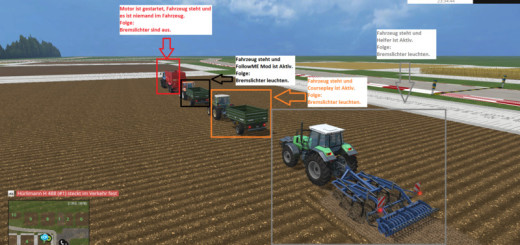FS15 Reversing camera for truck V 1.1
Version 1.1
– added controls for position of reverse camera
– you can now use reverse camera for any vehicle instead of truck only
– helptext will show when reverse camera is active, you can enable/disable it by NUM_0
– setted position of camera will be saved for current vehicle in your savegame
Controls: KEY_KP_0 – show/hide help controls
KEY_KP_minus – move camera outside
KEY_KP_plus – move camera inside
KEY_KP_multiply – move camera forward
KEY_KP_divide – move camera back
KEY_KP_period – reset position of reverse camera
With this mod you can look back at the window when you are reversing with truck and trailer (like in ETS 2).
If you find any errors or issues, let me know in comment or to kenny456@seznam.cz and i will fix it in next version.
Credits:
kenny456
If you notice any mistake, please let us know.
How to install mods
Farming Simulator 2015 game is an agricultural game that gives you an opportunity to grow vegetables, take care of animals and buy or repair Cars, Combines, Tractors or other vehicles.
In FS 15 it’s easy to install mods. You just need to download mod from www.farming2015mods.com. Upload to your game folder. After that you need to activate the mods you want to use.