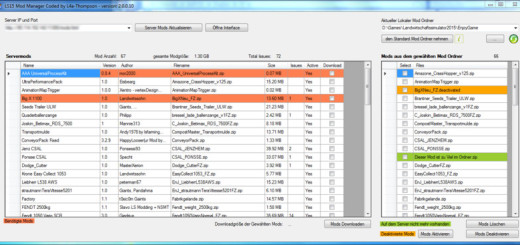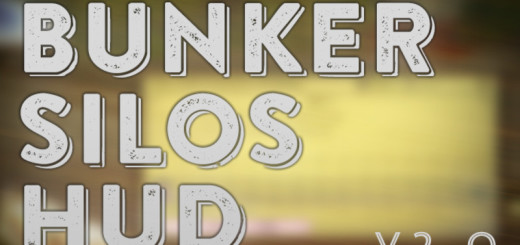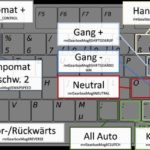



Gearbox Addon V 1.4 Script
New in Version 1.1
This version contains a detailed description in German and English, two sample mods and a template for zzzMrGearboxAddonConfig.xm. If you want to change the GearboxAddon then you can copy this file into the mods folder. It is not necessary to change any mods.
In addition, the blow off ventil sound is new in version 1.1. When shfting gears there is a corresponding hiss. Many thanks to Knechti for the support, guidance and for the release of the sound.
The mod also works in MP. Thanks to Beda6 for testing! The additional configuration file is supported in MP. It is sufficient to have it only onthe server.
Changes and Corrections in Version 1.2
The package now includes an adjusted version of zzzKeyboardSteer.zip.
And the key 4 for the cruise control works now even without gearbox.
Assistants and Course play drive with fully automatic and continuously variable transmissions
In all other cases, Course Play turns off the Gear type
Improved gear change; it is less decelerated
Corrected torque at PTO
Correction manual clutch in MultiPlayer
No warning when changing gear and manual clutch; instead GrindingSound
Advanced Cruise Control functions
Version 1.21
Braking was too extreme if the vehicle is controlled by hired worker or courseplay.
Version 1.3
The gearbox now supports combines. It will calculated the needed power of the combine. This will slow down most of the combines. If you do not like it you can always turn off the gearbox with Shift-;.
Version 1.4
The support of combines has bin improved in version 1.4. Older combines only work with hand throttle (the two keys right to the backspace key).
Credits:
mogli aka biedens
If you notice any mistake, please let us know.
How to install mods
Farming Simulator 2015 game is an agricultural game that gives you an opportunity to grow vegetables, take care of animals and buy or repair Cars, Combines, Tractors or other vehicles.
In FS 15 it’s easy to install mods. You just need to download mod from www.farming2015mods.com. Upload to your game folder. After that you need to activate the mods you want to use.