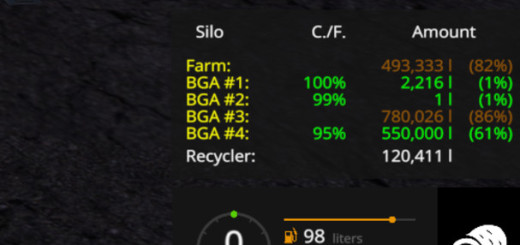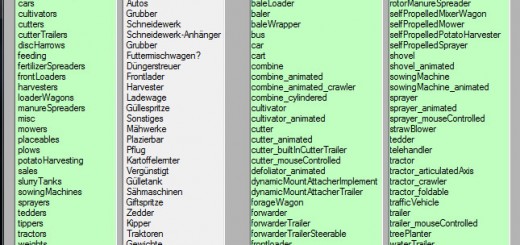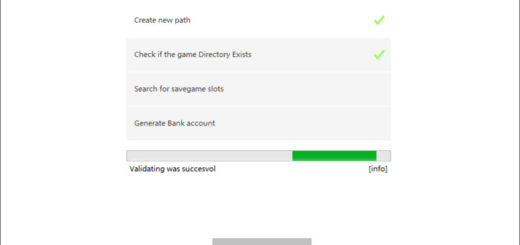GIANTS Editor v7.0.0 64bit
Here is the new Giants Editor 7 which will be useful for creating maps, objects, placing them on your maps, and creating various other mods!
Version: v7.0.0 64 bit.
Some Features:
– Added [shift] + WASD + [right mouse button] navigation
– Added support for undo / redo of object selection / deselection
– Added hot key for hide object (CTRL-H) and show object (SHIFT+H)
– Fixed / Improved rotation- and translation gizmo
– Added scaling gizmo
– Added support to modify BV
– Improved scripting window
– Added support for interactive placement along face normal
– Improved debug rendering of light sources
– Added absolute (key x) and relative (key j) snapping tool for object rotation and translation
– Added Modding Tools
– Added hot key for hide object (CTRL-H) and show object (SHIFT+H)
– Fixed / Improved rotation- and translation gizmo
– Added scaling gizmo
– Fixed terrain wireframe rendering
– Added support for orthographic camera
– Added refresh custom shader button on material panel
– Added support to group selected nodes
– Improved spline editing, introduced concept of edit points
– Added support for interactive placement of spline control- and edit points
– Added [shift] + WASD + [right mouse button] navigation
– Added support for undo / redo of object selection / deselection
– Fixed terrain wireframe rendering
Credits:
GIANTS
If you notice any mistake, please let us know.
How to install mods
Farming Simulator 2015 game is an agricultural game that gives you an opportunity to grow vegetables, take care of animals and buy or repair Cars, Combines, Tractors or other vehicles.
In FS 15 it’s easy to install mods. You just need to download mod from www.farming2015mods.com. Upload to your game folder. After that you need to activate the mods you want to use.