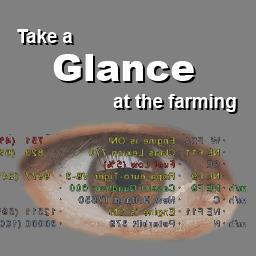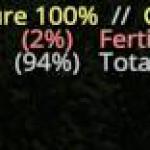
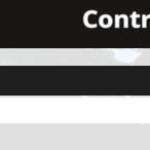

GLANCE mod V2.1.10
Glance (v2.1.10)
Remember to check the support topic for any additional information regarding this mod
Changelog
v2.1.10
– Upgraded to FS15.
– Added blinking of hired-helper icon when combine is full.
– More notification possibilities for husbandry and placeables (i.e. non vehicles).
– Some support for Marhu/TMT’s mods; MischStation and SchweineZucht husbandries.
Mod description
‘Glance’ is an attempt at making a more configurable and less screen occupying ‘notification-and-status utility’, similar to the mods; ‘Inspector’ and ‘LoadStatus’.
The features of ‘Glance’ are:
– Only visible when the Helpbox is turned off (default key: F1)
– Using columns, which should be easier to read
– Can be dynamically configured …
— … to show only notifications you care about
— … with regards to what font-size and colors you want to use
— … how and which columns should be displayed in sequence
– Will show when a hired-worker has finished
– Displays the vehicle’s location in the world and when within a map designated field-boundary
– Speed of the vehicle, and if it is being blocked by something (like a tree, fence or car)
– Animal husbandry; low productivity, full pallet, eggs available and more…
– Greenhouse placeables; low fill levels.
How to use it
First you must turn off the Helpbox (default key: F1), to be able to see the Glance notifications.
The first time you ever run Glance, it will create a default configuration-file called Glance_Config.XML in the MODS folder.
Due to the modifiable configuration – which maybe for some seem complex and confusing – there will in the support-topic for this mod, later be given instructions and examples on how/what to modify.
The configuration-file will be (re)loaded every time you leave the in-game menu (a.k.a. ESC-menu, ESC-screen.) So it is possible to pause the game, ALT-TAB out of FS15, then edit Glance_Config.XML, ALT-TAB back into FS15 to continue playing and see if the changes for Glance are acceptable.
Switching it on/off
To see notifications from Glance, you have to switch off the Helpbox (default key: F1), and have set a ‘minimum notification level’ that has a lower-or-equal value than the notifications you care about.
To hide Glance, either switch on the Helpbox again, or set the ‘minimum notification level’ to show less (i.e. a value higher than any of the notifications) using the action-key (default: LEFT ALT + L).
Controls
The action-keys, which can be changed in the Options – Controls screen, are these by which you can in-game instantly set the ‘minimum notification level’:
LEFT ALT + M = Glance:More Notify – i.e. show more notifications, possibly showing everything.
LEFT ALT + L = Glance:Less Notify – i.e. show less notifications, possibly showing nothing at all.
And just to clarify once again:
F1 = Toggle helpbox off to show Glance.
Restrictions
This mod’s script files MAY NOT, SHALL NOT and MUST NOT be embedded in any other mod nor any map-mod! – However it is accepted if this mod is packed into a mod-pack archive, when this mod’s original ZIP-file and hash-value is kept intact.
Please do NOT upload this mod to any other hosting site – I can do that myself, when needed!
Keep the original download link!
Problems or bugs?
If you encounter problems or bugs using this mod, please use the support-thread at – Find the mod (and correct version) in the mods section, in category ‘Other – Game Scripts’.
Known bugs/problems:
– Detection of Marhu/TMT’s SchweineZucht mod is not 100% accurate, if there are more than one map-mod in the MODS folder which have it embedded.
– Have not been extensively tested in multiplayer.
Credits:
Script: Decker_MMIV
Russian translations by: Gonimy_Vetrom
German translations by: SchorschiBW & JakobT
Some Polish translations by: ja_pizgam
How to install mods
In Farming Simulator 15 it’s easy to install mods. You just need to download mod from www.farming2015mods.com. Upload to your game folder. After that you need to activate the mods you want to use.