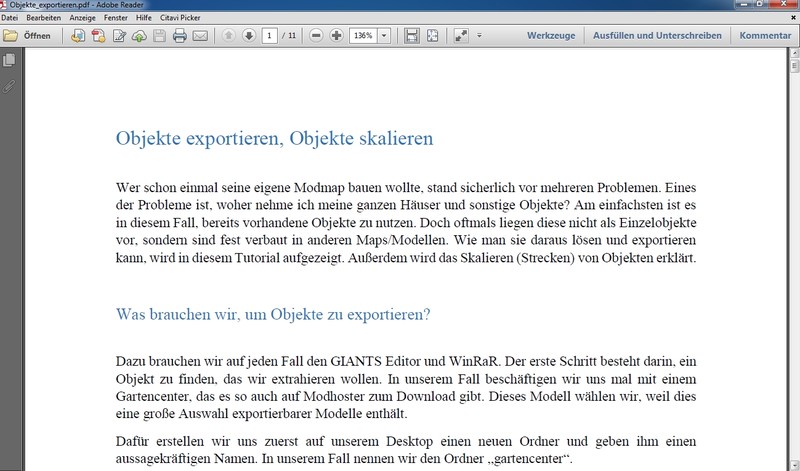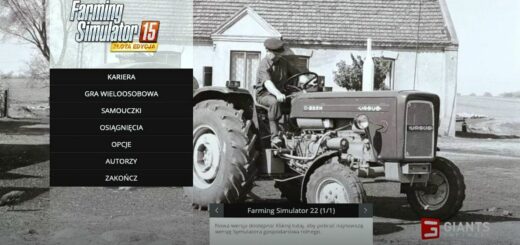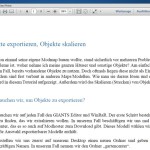

Import Export Objects V 1.0 for FS 2015
Since I got a request via PM, I once created a guidance, export as their objects of Maps / buildings etc. and these can be installed in new maps etc.. In addition, the scale is explained by objects.
This tutorial is intended for anyone who wanted to make small changes to Maps / Objects always and can serve as an introduction to the GIANTS Editor.
For experienced modders and players who have no interest in change of objects themselves, this tutorial is uninteresting.
This tutorial may be passed like stating the credits.
Credits:
faerdi
How to install mods
In Farming Simulator 15 it’s easy to install mods. You just need to download mod from www.farming2015mods.com. Upload to your game folder. After that you need to activate the mods you want to use.