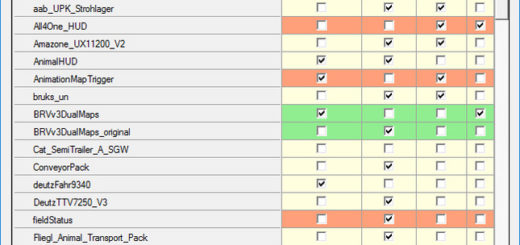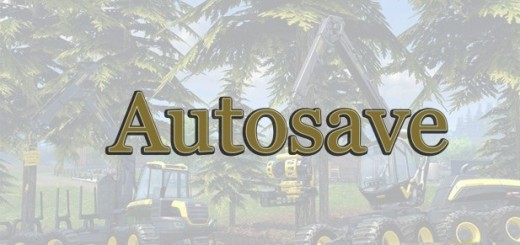MANUAL IGNITION V 4.1 FS15
This script adds manual ignition to all the vehicles in the game. There is no need to set something up in the .xml files of the vehicles.
After you entered a vehicle, a little hud appears on the bottom left side of the screen. You have to preheat the motor by pressing the startbutton once. After a little amount of time the preheating is finished and you can start the motor by pressing the button again.
None global version of script
Adds manual ignition to all motor vehicles.
Pre heating of the enginge before it could be started.
HUD dissapears after about 5seconds later.
Compatible with DriveControl mod (Auto deactivate ignition features of it)
Compatible with LightAddon
v4.1
Update: Better Drive Control support
Update: Script optimizations / cleaning
Fix: Ropa Euro Maus3 ignition
v4.0.1
Fix: Dedicated Server: if no players and tractor not being used then turn off engine
Fix: MP issue with heater for clients
Fix: Vehicle will stop fully onLeave, no more moving on its own!
v4.0
FS15 Convert
MovingTools disabled if motor off
Improvements to add script
Added: NL translation
Stop motors on dedicated servers if there are no players
Lights stay on onLeave (very basic)(only if motor is on)
Hud update
Disable Drive Control features (manMotorStart, manMotorKeepTurnedOn, toggleActive)
Credits:
Script – Xentro Graphics – Niggels939
If you notice any mistake, please let us know.
How to install mods
Farming Simulator 2015 game is an agricultural game that gives you an opportunity to grow vegetables, take care of animals and buy or repair Cars, Combines, Tractors or other vehicles.
In FS 15 it’s easy to install mods. You just need to download mod from www.farming2015mods.com. Upload to your game folder. After that you need to activate the mods you want to use.