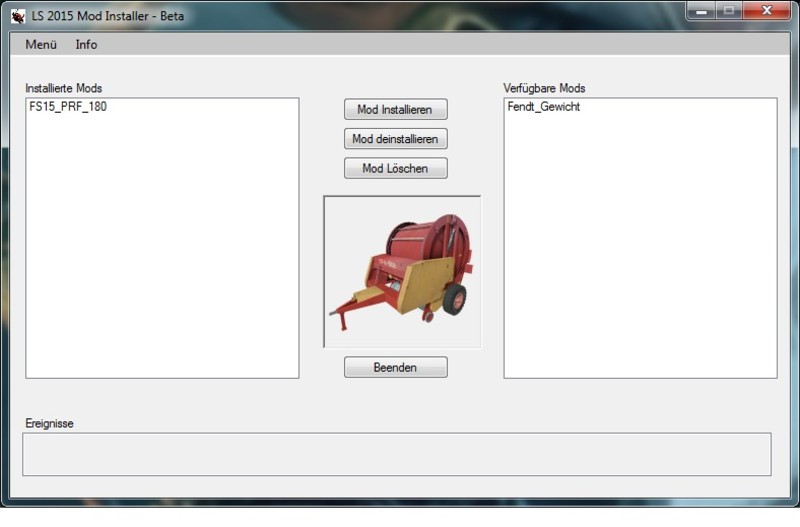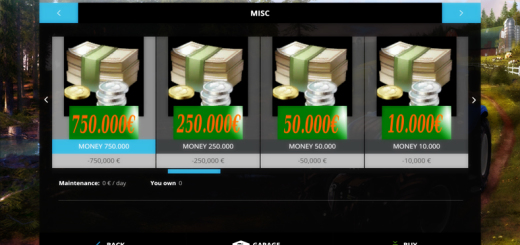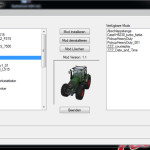


Mod Installer V 1.0.0.1 FS 15
What makes the LS15 Mod Installer:
This tool installs and uninstalls mods easily
Through the list view you have a good overview of the mods in their Downloads folder because all the other files no mods are not Showing
Overview of the installed mods
At a glance, you can see what is behind the mod because the images are displayed Shop
Is not the standard Windwos Download folder used, it can be adjusted in the menu and is saved for the next use
If the mod folder LS15 also be outsourced, you can search for it in the menu and press
Has been tested on Windows 7, but should work on Vista and Windows 8.
Other operating systems (Windows XP, Linux, etc …) are not supported.
Please PN Post to suggestions, requests or problems to me or here.
Update Version 1.0.0.1
Detail Summary Available (with right click on a mod)
Price and maintenance can be changed in the detail overview
Update Version 1.0.0.0:
You can now double-click on a mod Installed or Uninstalled
Above the picture the mod version now appears
div options when right-clicking on a mod
Update Version 0.9.0.17:
Fixed issue with “jumping List”
Problems with benutzerdefenierten folder
small optimizations
Credits:
SupaRichi
If you notice any mistake, please let us know.
How to install mods
Farming Simulator 15 game is an agricultural game that gives you an opportunity to grow vegetables, take care of animals and buy or repair Cars, Combines, Tractors or other vehicles.
In FS 2015 it’s easy to install mods. You just need to download mod from www.farming2015mods.com. Upload to your game folder. After that you need to activate the mods you want to use.