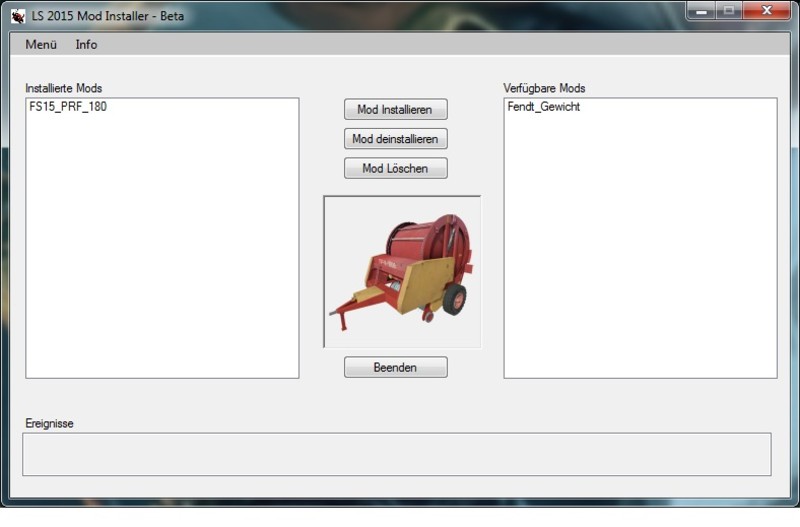Mod Installer V 1.0.0.15 FS15
What makes the LS15 Mod Installer:
This tool is installed and uninstalled mods easily
By List view one has a good overview of the Mods in the download folder, because all other files that do not mods are not be displayed
Overview of the installed mods
At a glance you can see what is in the Mod Shop as the images are displayed. So it saves the hassle of unpacking the Mods
Will not the standard Windwos download folder used may be adjusted in the menu which folder is used and stored for the next use
If the LS15 Mod folder is also outsourced these can also be set
View details of mods (price, name, author, etc.)
Price and maintenance costs can be changed in the Datail view
Minimum Requirements:
Windwos Vista / 7/8/10
For suggestions, requests or problems, please PN.
Update Version 1.0.0.15
English version available (menu language)
If you try to install an already installed mod, the mod can now overwrite it
The size of the main window can now be customized (maximize or by dragging the edges)
Program test under Windows 10 -> running
Credits:
SupaRichi
If you notice any mistake, please let us know.
How to install mods
Farming Simulator 2015 game is an agricultural game that gives you an opportunity to grow vegetables, take care of animals and buy or repair Cars, Combines, Tractors or other vehicles.
In FS 15 it’s easy to install mods. You just need to download mod from www.farming2015mods.com. Upload to your game folder. After that you need to activate the mods you want to use.