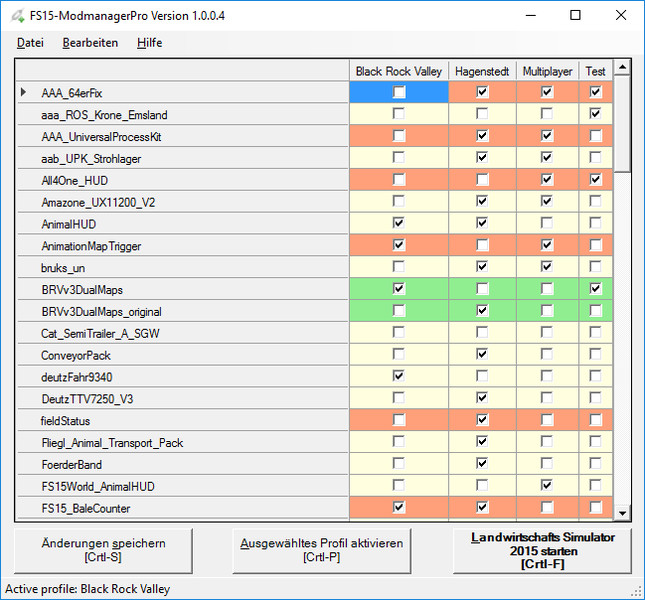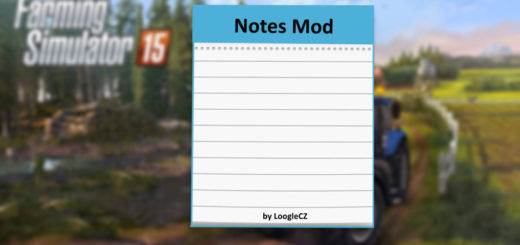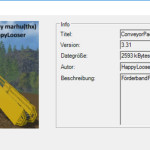
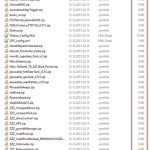

ModmanagerPro V 1.0.0.4 LS15
Version 1.0.0.4
v1.0.0.4 * Spalten (Profile) aud Zeilen (mods) getauscht * Spanische Übersetzung (Danke, PromGames) * Vollständig per Tastatur bedienbar * Informationen zum ausgewählten Mod (via Strg-I oder Kontextmenu) * Erstellen von Symlinks für Mod-Konfigurationsdateien (*.xml) * Unterschiedliche Farben für unterschiedliche Mod-Typen (Script/Map/Store Item) * Viele weitere Verbesserungen und Fehlerbehebungen
FS15-ModmanagerPro
This is not the first tool for managing Farming Simulator Mods. And probably
not the last. But maybe this tool is a little bit smarter than others.
What Is It Good For?
FS15-ModmanagerPro lets you organize your mod files in profiles. In each
profile you can activate/deactivate each single mod. There are other tools
which do the same. We just do it in a smarter way.
Why Should You Use FS15-ModmanagerPro?
Your mod files are being saved just once on your harddrive – independently of
the number of profiles. Other mod management tools copy each mod into a
directory for each profile. FS15-ModmanagerPro uses a feature of modern
filesystems like NTFS called symbolic links. Each (mod)file is strored only
once on your harddisk and is linked to your profile directories. Thus, a lot of
disk space can be saved. And you gain full control over your mods and versions
of mods files for all your profiles.
* There is no limit in the number of profiles and mods.
* You only have to take care of one single mod archive.
* FS15-ModmanagerPro is ultra fast. Creating hundrets of symbolic links lasts only a few milliseconds!
* If you downloaded an update for a mod: Just replace the file in your mod repository. That´s it.
* Clear overview over your mods and profiles.
* Mod settings in the form of XML files are symlinked to your profiles. Just create them once!
* Detailed information about any mod including images.
* FS15-ModmanagerPro is OpenSource Software, you can freely distribute or change it.
* FS15-ModmanagerPro is designed multilingual (English, Spanish and German implemented)
Requirements
Of course, a version of Giants Farming Simulator 2015 is required. Furthermore,
Microsoft .NET Framework 4.5.1 and a NTFS formatted partition is needed.
Installation
This download includes a ‘setup.exe’ file, which can be installed the usual way.
The program leads you through the first steps in creating your own mod archive
and profiles.
Restriction
FS15-ModmanagerPro needs elevated rights to create the symbolic links in your
filesystem. This is due to a restriction from Microsoft Windows.
Known Issues
The setup installer in some cases seems to have problems detecting if vcredis is installed yet. Canceling
vcredis installer and proceeding seems to be no problem.
Homepage
Sourcecode, Issues, feature wishes at [Gitlab](https://gitlab.com/m-busche/FS15-ModmanagerPro).
Credits:
elpatron (Markus Busche)
If you notice any mistake, please let us know.
How to install mods
Farming Simulator 2015 game is an agricultural game that gives you an opportunity to grow vegetables, take care of animals and buy or repair Cars, Combines, Tractors or other vehicles.
In FS 15 it’s easy to install mods. You just need to download mod from www.farming2015mods.com. Upload to your game folder. After that you need to activate the mods you want to use.