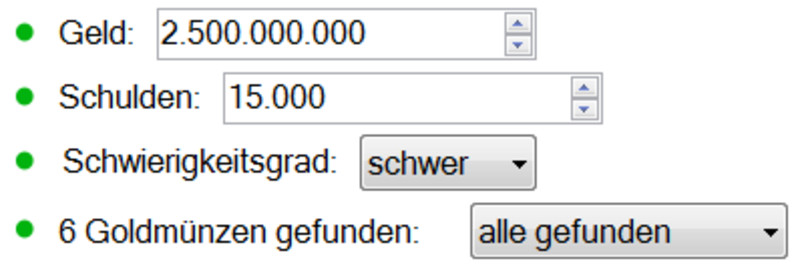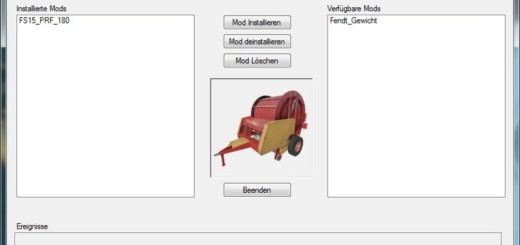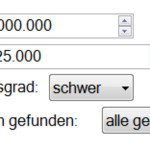
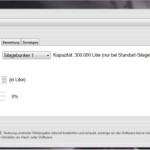
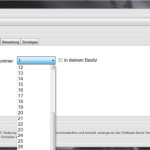



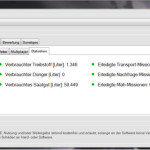
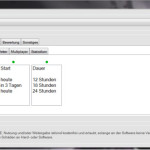
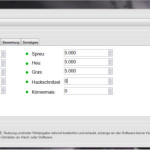
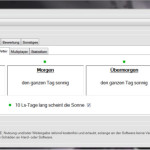

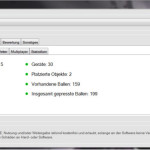
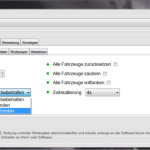
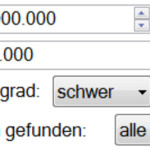



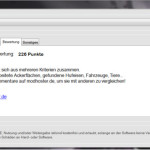
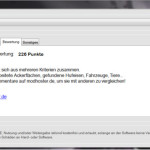
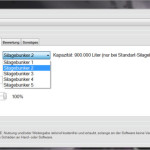
Save Editor V 4.1.0 FS 15
The Save Editor is an external program. So you can change the following settings on all maps (also Mod Maps) !!
more / less money
Increase / decrease debt
more / less gold coins
Wheat silo, the barley, Rapssilo, Körnermaissilo, chaff, hay, grass edit
Potatoes stock, sugar beet storage, edit chips
Received fields and also get rid of
Change flock of chickens, sheep population, number of cows
Slurry state, dunghill, edit milk
Game Speed ??scalable (via 120x addition)
Eggs in a backpack, eggs editable in the enclosure
S elect, if a tap is available (user request)
Reset all vehicles
Fill up all vehicles, clean all vehicles, a ll vehicles refuel (user desires)
Silage edit (at the BGA and also to the cow pasture)
Change multiplayer settings
You also get a lot of statistics and facts to his score output, such as the completed missions, mileage, equipment, bales …
Step 1: unpack zip file
Step 2: Double click on the exe file
1. Info: Who is the zip in the mod folder and wondering why nothing works, the 2 steps should look again :)
2. Please Note: This is an external program and it can only be opened from the outside game. Therefore: First open the program and change what you want. Then go into the game.
3. Info: Used Windows (usually available, otherwise an update is necessary) with DotNetFramework 4.5 or higher
Credits:
greatjack
If you notice any mistake, please let us know.
How to install mods
Farming Simulator 2015 game is an agricultural game that gives you an opportunity to grow vegetables, take care of animals and buy or repair Cars, Combines, Tractors or other vehicles.
In FS 15 it’s easy to install mods. You just need to download mod from www.farming2015mods.com. Upload to your game folder. After that you need to activate the mods you want to use.