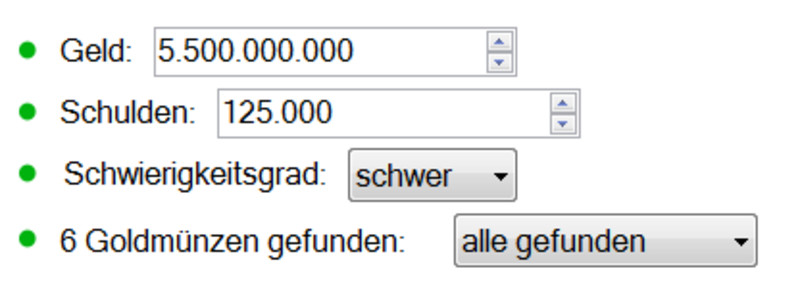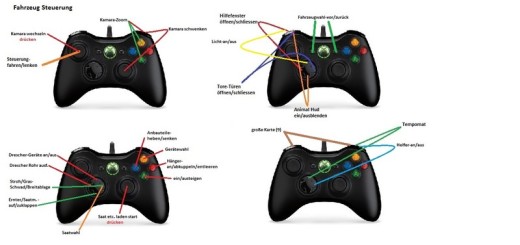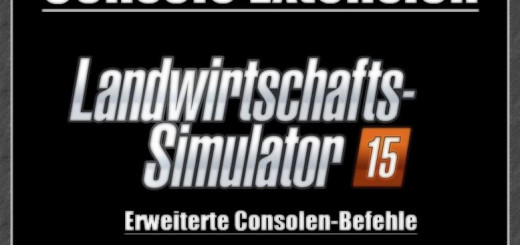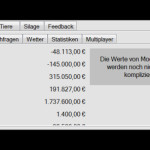


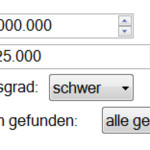
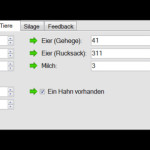
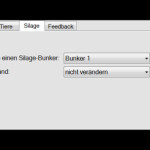
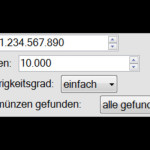
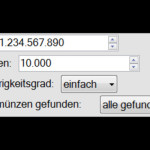
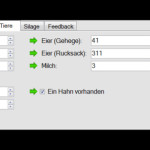
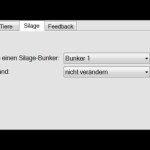
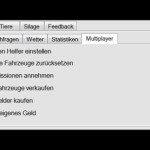
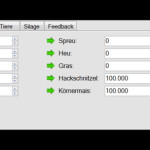
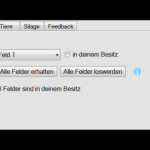
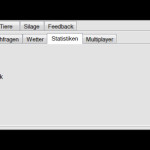
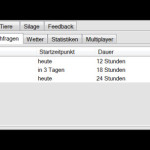
Save Editor V 4.3.2 LS15
The Save Editor Is An External Software. So You Can Change The Following Settings:
Money, debt, gold coins, wheat, barley, canola, grain corn, chaff, hay, grass, potatoes stock, sugar camp, wood chips, Fields, chicken stock, sheep population, number of cows, manure Stand, dunghill, milk, eggs, silage, game speed (even beyond 120x ), tap Remove, fill up all the vehicles, clean, reset, multiplayer settings
In Addition, There The Save Editor Information About:
Played days, compacted bales, weather, future demands, evaluation, Hofwert and the total value (animals, vehicles, items, storage content), place in the ranking …
Instructions:
Step 1: Right Click On The Zip File And Click “Extract”.
Step 2: Double-click on the exe file.
Prerequisite: The DLL file (s) and the EXE must be in the same directory, but not in a zip folder.
Credits:
greatjack (Programmierer)
DerFabsi (Bereitsteller der Fahrzeugdaten in einer Excel-Tabelle)
If you notice any mistake, please let us know.
How to install mods
Farming Simulator 2015 game is an agricultural game that gives you an opportunity to grow vegetables, take care of animals and buy or repair Cars, Combines, Tractors or other vehicles.
In FS 15 it’s easy to install mods. You just need to download mod from www.farming2015mods.com. Upload to your game folder. After that you need to activate the mods you want to use.