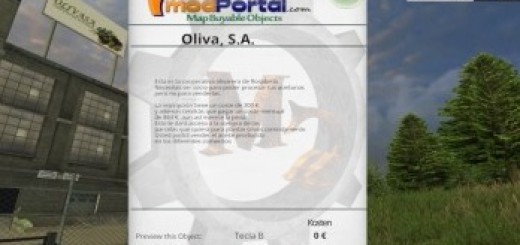SilenceAISounds Quieter Helper Sounds V 1.0 FS15
Description:
The AI Sounds in FS are really loud.. That is something that i always hated. For example a combine, you can hear it from 100feet away and if your closer they are just so loud. If you drive a tractor near it to unload you dont even hear your own tractor anymore. Even more so when playing with indoorSound mods so the tractor is way quieter than normal. So you have to turn down the volume on your headset before aproaching the combine if you dont want to go deaf.
That is what this mod is for. It makes the radius you can hear the AI Sounds in way smaller than normal, so you hear it only if you are standing right next to the AI vehicle, if you are a few feet away it gets quieter and quieter.
I know that isn’t 100% realistic and combines are loud in real life, but its about gameplay and making gameplay fun and nobody wants to play with earplugs farming simulator only because there’s a combine working on the field next to you.
Since i’m maybe not the only person that has that problem here is the mod for you all to use.
This Mod is a global Mod, meaning you put the Zip in the Modfolder and it adds itself to every vehicle. No need to add it manually.
If you want to publish this mod on your own mod-download page please use the original download link and original download description or type up something yourself that explains what the mod does and how its used.
Feel free to change this mod to your liking you can also release the changed version.
Credits:
modelleicher
If you notice any mistake, please let us know.
How to install mods
Farming Simulator 2015 game is an agricultural game that gives you an opportunity to grow vegetables, take care of animals and buy or repair Cars, Combines, Tractors or other vehicles.
In FS 15 it’s easy to install mods. You just need to download mod from www.farming2015mods.com. Upload to your game folder. After that you need to activate the mods you want to use.