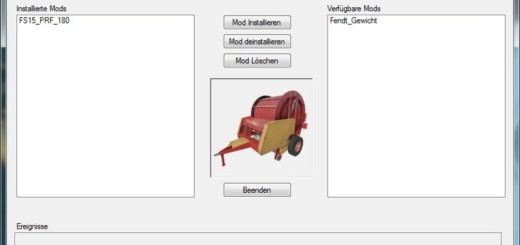SIMPLE FLOWER DIFFUSE LS 2015
Want to add some easy colorful decoration throughout your map? This is a simple diffuse for unregistered, paintable flowers. This is for map makers; it will not work by placing the file in your mods folder.
NOTE: Being unregistered means it will not show up in your Fruit Menu and you cannot harvest and sell them. However, you can register them if you want.
Instructions:
1) Add the diffuse file to your foliage folder in the textures folder in your map.
2) Open map in notepad++ and add foliage sublayer, material and files.
3) Open map in GE and check scripting area for errors. Check to see if the layer loaded in the foliage layer drop-down menu. Paint some flowers (channels 4+6)
Credits:
Giants FS-UK Dorset JDMFarms and Wife
If you notice any mistake, please let us know.
How to install mods
Farming Simulator 2015 game is an agricultural game that gives you an opportunity to grow vegetables, take care of animals and buy or repair Cars, Combines, Tractors or other vehicles.
In FS 15 it’s easy to install mods. You just need to download mod from www.farming2015mods.com. Upload to your game folder. After that you need to activate the mods you want to use.