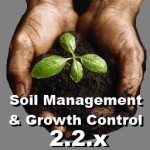



SOIL MANAGEMENT & GROWTH CONTROL V2.2.X FS15
SOIL MANAGEMENT & GROWTH CONTROL V2.2.X FS15
Remember to check the FS-UK support topic for any additional information regarding this mod
Changelog
2.2.3
– Hired workers tries to “remember” what they are spraying, even when empty.
– NOTE: This only works with-in the current play-session, and NOT between save/load sessions.
– Map-specific setting for `sprayTypeChangeMethod`, so map-authors DO NOT need to modify SoilMod’s scripts.
– Map-author, or owner of savegame, can now decide if spray-type can only be selected near a fertilizer-tank or not.
– Ask/look in the FS-UK support-topic for instructions, or read the comment in fmcSoilMod.LUA, loadMapFinished().
– Yes, I’m annoyed at a particular map-author, who’ve distributed a modified SoilManagement.ZIP with his map.
– Icons for the spray-/fill-types moved, and should now be copied to the map-mod if the map-author wants to modify them.
– Ask/look in the FS-UK support-topic for instructions, or read the `Map_Instructions.txt` part 0.
– Yes, I’m annoyed at a particular map-author, who’ve distributed a modified SoilManagement.ZIP with his map.
– Added custom tool-specialization for ‘mechanical weed prevention’; `SoilMod_weeder`.
– Can be used in custom made “cultivator like” mods.
– SoilMod itself will NOT contain any buyable equipment with this, so other mod-authors have to create some.
– Ask/look in the FS-UK support-topic for instructions.
– Plowing/cultivating “cover crops” (alfalfa, clover) won’t increase N & PK as much.
– Grid-display settings will be read from optional ModsSettings-mod configuration file.
– Ask/look in the FS-UK support-topic for instructions.
– Probably forgot to update something in the mod description, which was brought to my attention in support-topics for previous versions.
2.1.x & 2.0.52+
– Never publicly released.
Mod description
‘SoilMod’ is a mod, for maps that have been correctly prepared, which attempts to add;
– custom control of growth, so it is following the in-game time,
– a proper use for lime/kalk, as soil pH is now included,
– manure must be ploughed/cultivated to take effect,
– automatic weed propagation and usage of herbicide,
– and a few other effects.
PLEASE NOTE! This mod may perhaps not be exactly what you expect or are thinking it is supposed to do. So please be open minded and give constructive criticism and/or suggestions, for how to improve future versions of it.
Default keys
O = toggles through spray-types (fertilizer/herbicide/lime/water).
Tapping LEFT ALT + I = toggle through the SoilMod grid-display’s four soil-properties.
Holding LEFT ALT + I = hides/shows SoilMod’s info-display.
How to ‘prepare’ the map — REQUIRED READING! —
(Note: Maps that have already been prepared for previous SoilMod v2.0.x, will also work for this version of SoilMod.)
The ‘SoilManagement.ZIP’ mod will ONLY work on maps that have been prepared for it. There are required additions to be made in the map .I3D file, and these can be found in the ZIP file itself, in the folder ‘Requirements_for_your_MapI3D’.
It is expected that you know how to use a plain-text editor, like Notepad++ (“Notepad Plus Plus”) or similar editor, and are able to navigate in XML text-files like the .I3D file.
Preparing your Map.I3D for SoilMod
Please study and read the file ‘Map_Instructions.txt’ found in the ZIP-mod’s folder ‘Requirements_for_your_MapI3D’. That text-file contains the elements you need to add to your map’s I3D file.
Always remember: BEFORE you start editing your map, to MAKE A BACKUP of it. So if anything goes wrong you can revert to the last known good working version of it, and try again.
Be aware that the normal map size is ‘x1’ (i.e. have density files of 4096 x 4096 pixels.) So if you have a different sized map, you will need to resize the two layer files too!
How to use it in-game — REQUIRED READING FOR PLAYERS! —
ATTENTION! Since there exist many other mods that modify the internal functions for how spreading/cultivating/harvesting works in Farming Simulator 15, there MAY BE possible mod conflicts when used together with this ‘SoilMod’.
So it is highly advisable to remove or disable any mods and mod-maps, which potentially could affect the proper operation of ‘SoilMod’.
Once you have a correctly prepared map for ‘SoilMod’, and placed SoilManagement.ZIP in your MODS folder, you are ready to use it in-game.
Go into the game and start the map you have prepared for ‘SoilMod’. Note that it is probably possible to continue on an existing savegame, but please experiment with it first, to see if it works for you.
When the map is loading, the SoilMod scripts will print miscellaneous information to the in-game console and LOG.TXT file, which is needed in case a problem occurs. These are clearly indicated coming from ‘SoilMod’.
ATTENTION! Since SoilMod adds 8 (or 9) extra new ‘spray’/’fill’-types (some other mods register them as ‘fruit’-types but they don’t use them as such), there may be problems with the “max 64 fill-types” restriction that the base-game has. So do please re-check your LOG.TXT for warnings/errors.
Info-panel showing the condition of the current area
In the lower right corner, above the “vehicle panel”, SoilMod will show a info-panel containing some information of the ground within a 10×10 sqm area centered around the player’s current position. This is continuously updated every second.
SoilMod’s info-panel can be turned off/on by pressing-and-holding-down the ‘SoilMod:Toggle grid overlay’ action (default keys: LEFT ALT + I and keep pressed down)
When also using the optional ‘ModsSettings’ mod, the info-panel’s screen position and font-size can be changed in the modsSettings.XML file – look for ‘fmcSoilMod’ and then ‘infoPanel’.
Dotted grid Heads Up Display
Sometimes a more graphical representation of an area’s hidden properties would be handy. SoilMod now contains a simple “grid display” using colored/sized-dots, which will attempt to show the following four properties; soil pH, soil moisture, nutrition N & nutrition PK.
This “dotted grid display” is cycled through using the ‘SoilMod:Toggle grid overlay’ action (default keys: LEFT ALT + I).
The SoilMod panel will show in bold typeface which of the four properties the grid currently shows.
Growth, withering included – happens at midnight every in-game day
The whole point of making this mod (back then for FS2013), was for me to know when the next growth cycle would happen, and be able to affect it in ways yet to determined.
As it is now, growth for all crops will start every day at midnight in-game time. – This can be changed in the savegame’s CareerSavegame.XML file, if so needed. Look for the ‘fmcSoilMod’ section.
A progress indicator shows how much have been processed, as the growth update stage affects a predetermined sized square of the map, which is needed to reduce potential ‘game freeze’ and network-latency (lag) issues.
ATTENTION! Withering is activated! – If that is a problem for you, then; play at a slower time-scale, and/or plan ahead of time.
During the growth cycle, the following things happen:
– Crops (and weeds) grow one stage, unless affected by a particular herbicide type which would either pause the growth or make the crop go withered.
– Nutrition and moisture will be consumed at different growth stages.
– Swaths/windrows and unprocessed manure will be reduced with one level (i.e. slowly dissipate.)
– Unprocessed lime and slurry becomes embedded into the soil, but at a reduced efficiency compared to cultivating it.
– Fertilizer will increase the nutrition levels.
– Weeds affected by herbicide will wither.
– Water from spraying/fertilizing will increase the soil’s moisture level.
Basic work-flow for tending your fields
Continuously examine if the fields has a need for nutrition, moisture or an increase of pH.
Based on the observations, then proceed with one or more of the following tasks:
– If nutrition N is low, then spray with slurry or fertilizer NPK or N. Or spread and plough/cultivate manure.
– If nutrition PK is low, then spray with fertilizer NPK or PK. Or spread and plough/cultivate manure.
– If moisture is low, then spray water and/or fertilizer (any liquid type) and/or herbicide (any type) or wait for rainy weather.
– If soil pH is low, then spread lime.
– If weeds appear, then spray herbicide (take note of correct types for crop) or plough/cultivate.
Then wait for the next growth-cycle, and repeat above.
Soil pH & lime – will affect harvest yields
The soil pH condition is a new aspect of this mod (except for those who already knew of it), which will severely affect harvesting yields if the soil becomes too acid.
The SoilMod panel will show what the average soil pH value is for the area – which is NOT the entire field – so keep a close eye on this.
For optimal yields, the soil pH value must be within the ‘neutral’ range. Anything below or above will affect outcome, according to the following curve, where 100% equals normal yields:
5.4 = 20%
5.6 = 70%
5.8 = 80%
6.2 = 90%
6.8 = 100%
7.5 = 90%
8.1 = 80%
8.5 = 50%
Spreading lime will increase the soil pH level, and if ploughed/cultivated into the ground the lime’s efficiency will be higher, than when left unprocessed for the next growth cycle.
Due to technical game limitations and the way the script works, pH levels may jump at greater intervals than what would seem realistic.
Using the standard equipment for spreading solid fertilizer (not manure though), it is possible to switch spray type to lime. The F1 helpbox will show what key to press for that. Just be aware of, that the equipment must be near a fertilizer tank to do so.
Water, sun and rain
The soil’s moisture is affected by water and heat.
When spraying slurry, liquid fertilizer or herbicide, the ground’s moisture will be increased slightly during the nightly growth-cycle. There is also possibility to actually spray water, if it is needed.
Bad weather – i.e. rain – will increase the ground’s moisture too, and does this instantly every hour.
Good weather – i.e. temperature above 22 degrees – will at noon 12:00 o’clock decrease the ground’s moisture.
During harvest, the soil moisture will affect yields, from the following curve:
Moisture% – Yield-modifier
0% – 50%
14% – 70%
57% – 100%
100% – 70%
Manure & slurry
Spread manure and slurry will not instantly take effect, but have to be “mixed into the ground” to increase the nutrition of the soil, and thereby give better crop yields during harvest.
The tasks for using manure and slurry in ‘SoilMod’ are as follows:
1. Spread manure or slurry on the field.
2a. For best results, manure has to be ploughed into ground, as it will increase nutrition N & PK the most.
2b. Cultivating manure will roughly increase N & PK half of what plowing does.
3. For slurry, there is no difference in cultivating it or “leaving it unprocessed”. Slurry will first increase nutrition levels at the next growth cycle.
Note that manure which is left unprocessed on the terrain, will dissipate over time (3 days), and will in this case NOT increase nutrition levels.
Fertilizer
There are 3 types of fertilizers, in both solid and liquid form;
– NPK (3-1-1)
– PK (0-3-3)
– N (5-0-0) (this type will also decrease soil pH level)
(Note: These are arbitrary in-game levels, and NOT based on anything in real life.)
The values shown are “(N-P-K)” – meaning that “(0-3-3)” will add +0 N & +3 PK, and “(3-1-1)” adds +3 N & +1 PK.
Using the standard equipment for spreading fertilizer (not slurry though), it is possible to switch spray type to each fertilizer types. The F1 helpbox will show what key to press for that. Just be aware of, that the equipment must be near a fertilizer tank to do so.
Nutrition levels affects yields
Due to game technical reasons – which may seem odd/unrealistic – during crop harvest, it is the ground’s remaining nutrition levels that determines what the yield-boosts will be.
The curves for these are – for nutrition N:
x0 = +0%
x1 = +20%
x2 = +50%
x3 = +70%
x4 = +90%
x5 = +100%
x10 = +75%
x15 = +50%
And for nutrition PK:
x0 = +0%
x1 = +10%
x2 = +30%
x3 = +80%
x4 = +100%
x7 = +30%
So in other words; try to reach the ground levels ‘N x5’ and ‘PK x4’ for the best yield-boosts during harvest.
(For a future version: these curves could be made different for specific crop types. However this is currently NOT in v2.x)
Weed plants & herbicide – randomly appears in fields
Patches of weed plants will continuously appear in fields, as their seeds are spread with the winds. Ploughing, cultivating or seeding will remove them, but sometimes using these methods are not possible, so you need to spray herbicide.
SoilMod has 3 + 3 types of herbicides; A, B & C and AA, BB & CC. Any of these herbicides will kill weed plants. However some crops will be affected by a specific type of herbicide. In the worst case, crops becomes withered due to being exposed to the specific herbicide type.
Currently these rules apply for herbicides vs. crop-types:
– B or C can be used on; wheat, barley, rye, oat, rice. (Do not use type ‘A’.)
– A or C can be used on; corn/maize, rape/canola, osr, luzerne, klee. (Do not use type ‘B’.)
– A or B can be used on; potato, sugarbeet, soybean, sunflower. (Do not use type ‘C’.)
When weed plants have been affected by herbicide, they will wither and die some days after. – However by then new weed plants may have appeared closed by… except if there was sprayed the ‘double effect’ herbicide (AA, BB or CC), which will prevent weed propagation and germination for up to 3 extra days.
Using the standard equipment for spreading liquid fertilizer (not slurry though), it is possible to switch spray type to each of the 3 herbicide types. The F1 helpbox will show what key to press for that.
The frequency of weed plants appearing, can be changed in the careerSavegame.xml – look for ‘intervalDelayWeeds’ and increase this value in steps of 1.
Herbicide X – the plant killer
Spraying ‘herbicide X’ in an area, will cause removal of all crops/weeds during the next growth-cycle.
There will be no visible indication of where you’ve sprayed it, so do be careful.
This ‘herbicide X’ can – oddly as it may seem – actually be reverted/removed before the next growth-cycle occurs, by spraying one of the fertilizer types; NPK, PK or N, onto the same area.
During the growth-cycle
The following effects/changes occurs during the growth-cycle:
– When crops at stages 1-7; consumes ‘1 N’.
– When crops at stages 3 & 5; consumes ‘1 PK’.
– When crops at stages 2, 3 & 5; decrease soil moisture by ~14%.
– When crops at stage 3; decrease soil pH by ~0.2.
– Fully grown weeds become withered if there is zero N in soil.
– Weeds (if not withered) consume ‘1 N’ and soil moisture.
– Swath/windrows/manure; decrease height by 1.
– Removal of crops/weeds where there is ‘herbicide X’.
Problems or bugs?
If you encounter problems or bugs using the ‘SoilMod’ mod, please use the support-thread at http://fs-uk.com – Find the mod (and correct version) in the mods section, in category ‘Other – Game Scripts’.
Known defects/bugs:
– Spraying a different kind of fertilizer/herbicide on the field, will replace any other type of fertilizer/herbicide there may have already been there.
— This happens for the following ‘sets’, where “the last type sprayed within a set will ‘win'”;
— Set-1: fertilizer-NPK, fertilizer-PK, fertilizer-N and herbicide-X.
— Set-2: herbicide-A, herbicide-B and herbicide-C.
– Refilling spreader/sprayer will revert to fertilizer NPK, when using default fertilizer tank.
— This is solvable, if the map-maker makes more refill tanks; one per fertilizer, herbicide and lime type.
Restrictions
The mod file SoilManagement.ZIP MUST NOT be embedded in any other mod. – However it is accepted if they are included in a mod-pack, when the mod’s original hash-values are kept intact. (I’m looking at you Pandahma)
Please do NOT upload this mod to any other hosting site – I can do that myself, when needed!
Credits:
Script: Decker_MMIV.
Translation ‘PL’: Ziuta.
Translation ‘RU’: Gonimy_Vetrom.
Translation ‘FR’: Iscarriah.
Translation ‘DE’: mngrazy, Beowulf212.
Translation ‘IT’: DD ModPassion.
Translation ‘CZ’: Partly by; KingFrame, Albi.
Translation ‘ES’: Alfredo Prieto, Vanquish081.
Translation ‘NL’: DreadX.
Graphics: KaosKnite, GIANTS, Decker_MMIV.
Enhancements/Additions:
Mechanical weed prevention: Michaelbjerg21978
If you notice any mistake, please let us know.
How to install mods
Farming Simulator 2015 game is an agricultural game that gives you an opportunity to grow vegetables, take care of animals and buy or repair Cars, Combines, Tractors or other vehicles.
In FS 15 it’s easy to install mods. You just need to download mod from www.farming2015mods.com. Upload to your game folder. After that you need to activate the mods you want to use.








