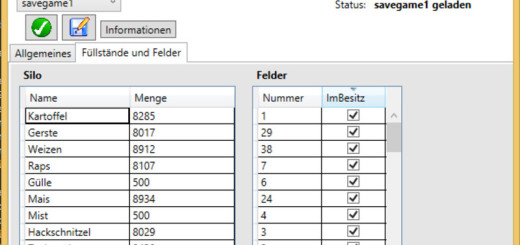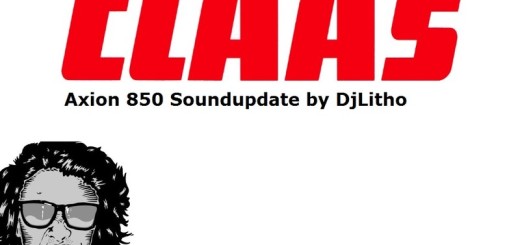SweetFX & ReShade V 1.0 FS15
SweetFX & ReShade V 1.0 FS15
Installation:
ARCHIVE UNPACKING !!
Copy the files in the directory Farming15 Game / x64
Press / Press “ROLL” / “ROLLS” on the keyboard / keypad for Enable / Disable the effect.
It looks a bit nicer from the Mod.
Have fun with it.
Credits:
patiiboy
If you notice any mistake, please let us know.
How to install mods
Farming Simulator 2015 game is an agricultural game that gives you an opportunity to grow vegetables, take care of animals and buy or repair Cars, Combines, Tractors or other vehicles.
In FS 15 it’s easy to install mods. You just need to download mod from www.farming2015mods.com. Upload to your game folder. After that you need to activate the mods you want to use.