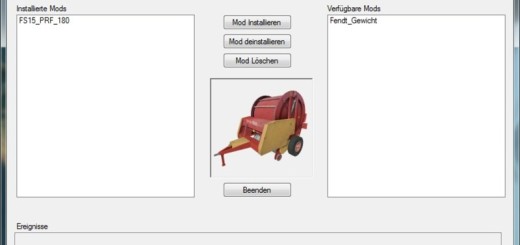Traffic Light With Flash Function Script V 1.0
Advanced Features:
The traffic stops at red at traffic lights.
You, as a player can go over it with vehicles in red when you walk on foot, then you run against an invisible wall.
The sequence of the lights can be set differently, at least the length of the green phase. Must be set in the GE in the installation of traffic lights into the map.
Traffic lights control traffic nurin a specific time, also set in the GE. Are the lights outside this time, only can be seen at the traffic lights the yellow / orange flashing light.
Traffic lights can be switched off manually in a built-in trigger, they are turned off, only the yellow / orange flashing light is visible.
Tractor in the Course Play mode also hold at red lights.
In multiplayer, the lights do not function, that is, you enter a MP game gets her a message. The MP then only the flashing light to see.
It will be flashed when passing over a red light and have to pay a penalty, this happens only when the traffic light is red longer than 1 second.
It is a “photographic evidence” made of “offense” and stored in the screenshots folder to a new folder (redOverdrive).
Status of the traffic lights, off whether manually or stored. Who turns the lights to start the game, it now does not have to do every time you load
You can turn off to save the flash photos. Happens in the traffic light trigger, texts are displayed in the help box
You will see a warning when passing over in red, appears as often as you was flashed on the score and how much punishment you insegsamt paid.
In MP no traffic light function, as in the V1. A saving in MP, has no effect on your settings if the pictures are taken and whether lights are on / off in Sp.
Photos are saved as .jpg. However, it may lead to slower machines with a short halt, this is the case with you, just turn make the photo
Attributes for the sentence was added when the attributes are not listed, the fine is € 350, refer to the functions under the text, the sentence in GE is set to 0, it is automatically set to 350 €.
Flash
One can only be flashed once per red phase. Does that mean you drive through a red traffic light, then you will be flashed her now turns quickly around and ride again on the same traffic light, you will not flashed. Only when the traffic light was green again and again is red, you will be flashed again.
BUT, at a crossroads, the “penalties per traffic circulation” are added. Ie on the example of a 3 intersection. The first traffic light gives the command and counts how many times you with a circulation over red driven since. All traffic lights are red, the first changes to green, so you can at traffic lights 2 and 3 go over it in red, at the first crossing the penalty is 1x penalty (350 €), ride her about traffic light 3 also comes in red, you have to double pay a fine (700 €) when traffic lights 1 then red again and traffic light 2 green, as you can about traffic light 1 drive in red, then you must 3x pay her (1050 €), at traffic lights 2 you can after the green phase again over red drive, penalty is then 4x (1400 €), at traffic light 3 is also a 2nd transgresses possible, so that 5 times the penalty must be paid (1750 €). After all the lights were a crossroads once again green and red, so a hybrid is through the traffic light sequence once again you pay only the normal penalty.
And equal to all who believe it has nothing to do with the LS, the LS has AI traffic, ie traffic, road traffic, it is normal that you will come to a traffic light sooner or later. Wen disturb the traffic lights can they expand in GE at any time, or in the trigger (if installed) off. However, other people want reality to their maps …
Credits:
Landwirtschafts-Simualtor 2013
Ampelmodell: BigM
Ampelskript: Bluebaby210
Landwirtschafts-Simulator2015
Konvert: shepp001
If you notice any mistake, please let us know.
How to install mods
Farming Simulator 15 game is an agricultural game that gives you an opportunity to grow vegetables, take care of animals and buy or repair Cars, Combines, Tractors or other vehicles.
In FS 2015 it’s easy to install mods. You just need to download mod from www.farming2015mods.com. Upload to your game folder. After that you need to activate the mods you want to use.