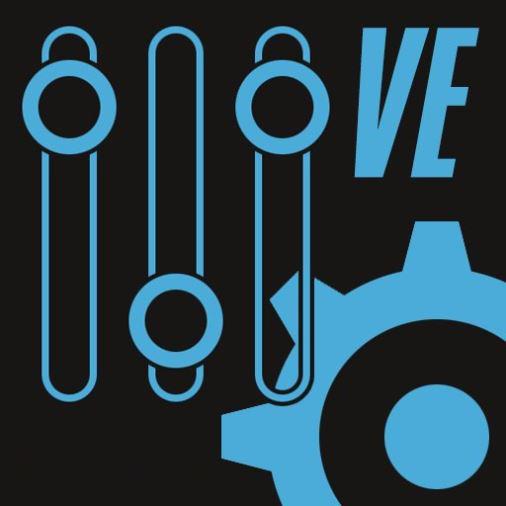VEHICLE EDITOR V 1.0 FS15
A test version.
A script that allows you to edit xml mod files directly in the game.
To edit mode is required to unpack the mods folder.
To apply the new settings is sufficient to re-buy equipment or to restart the game.
At the moment, the editors made the engine and components.
The downloaded file to throw in the mods folder.
P.S. The xml mods in the index, there are signs “>”. To play this comparison operator, so when you save a file xml game replaces the sign on its text equivalent (>) in order to avoid errors. Nothing wrong with that, it’s not a bug and not a glitch. At work, the mods of the game is not reflected.
P.P.S. For those who do not know … In the single-player game, you can use the uncompressed mode, not zip archives.
Credits:
Кирюха
If you notice any mistake, please let us know.
How to install mods
Farming Simulator 2015 game is an agricultural game that gives you an opportunity to grow vegetables, take care of animals and buy or repair Cars, Combines, Tractors or other vehicles.
In FS 15 it’s easy to install mods. You just need to download mod from www.farming2015mods.com. Upload to your game folder. After that you need to activate the mods you want to use.