
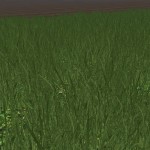

Grass Without Flowers V 1.0 Texture
Hi, this is about my edited Grass texture for Agriculture Simulator15.
Preface: The grass texture in the LS15’s already beautiful but with all the flowers told me they do not like so that’s why I’ve set myself ran and edited this.
For texture: There are actually little to say except that I have the flowers away and the texture have made itself a little sharper.
Installation: Installation is easy!
Take a Mod Map of your choice and unpack this
is now in the folder “map” and investigated because the folder “foliage”
now simply replaced my texture (grass_diffuse.dds) from the “grass_diffuse_ohne_bluemchen.zip” with the existing grass_diffuse.dds folder
then of course back pack and the mods folder in zuück
done
TIP: to let see the whole better off, I have something for you!
If Map is still unpacked then does the following ….
goes into .i3d the Map in most cases called map01.i3d and opens it with Notepat ++
then presses “Ctrl + F” and give a “sublayer” and then click on the item “Find Next”
look for the line with the at numBlocksPerUnit = “1? replace your the 1 simply with a “2” and stores the entire off again
This step causes the Grass texture is made denser and thus looks much better
Credits:
Giants, REYMODDER
If you notice any mistake, please let us know.
How to install mods
Farming Simulator 2015 game is an agricultural game that gives you an opportunity to grow vegetables, take care of animals and buy or repair Cars, Combines, Tractors or other vehicles.
In FS 15 it’s easy to install mods. You just need to download mod from www.farming2015mods.com. Upload to your game folder. After that you need to activate the mods you want to use.








