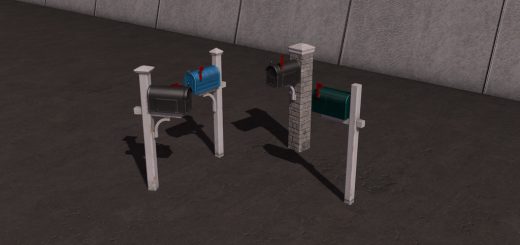FS17 Removable Hedges
Removable Hedges – 4 lengths.
Farmers can now remove hedges as well as trees, in order to join and expand their fields.
Mapmaker info:
To place – use Giants Editor to import the required size hedge, and place in your map.
To use in game:
1 Cut the hedge anywhere with a chainsaw, and the hedge vegetation will disappear leaving a tree trunk.
2 The wood can be cut and sold.
3 The final piece of tree trunk must be removed with a stumpcutter.
4 Then plough through the gap and join your fields.
Important – Use caution when changing the scale of the object (You can safely change the scale of the hedge attachment but NOT the tree trunk inside the hedge – As with the default trees, strange behaviour can result if you change their scale incorrectly).
(*) This is not a Mod. This object can be used in building maps for Farming Simulator.
Credits:
KMW
If you notice any mistake, please let us know.