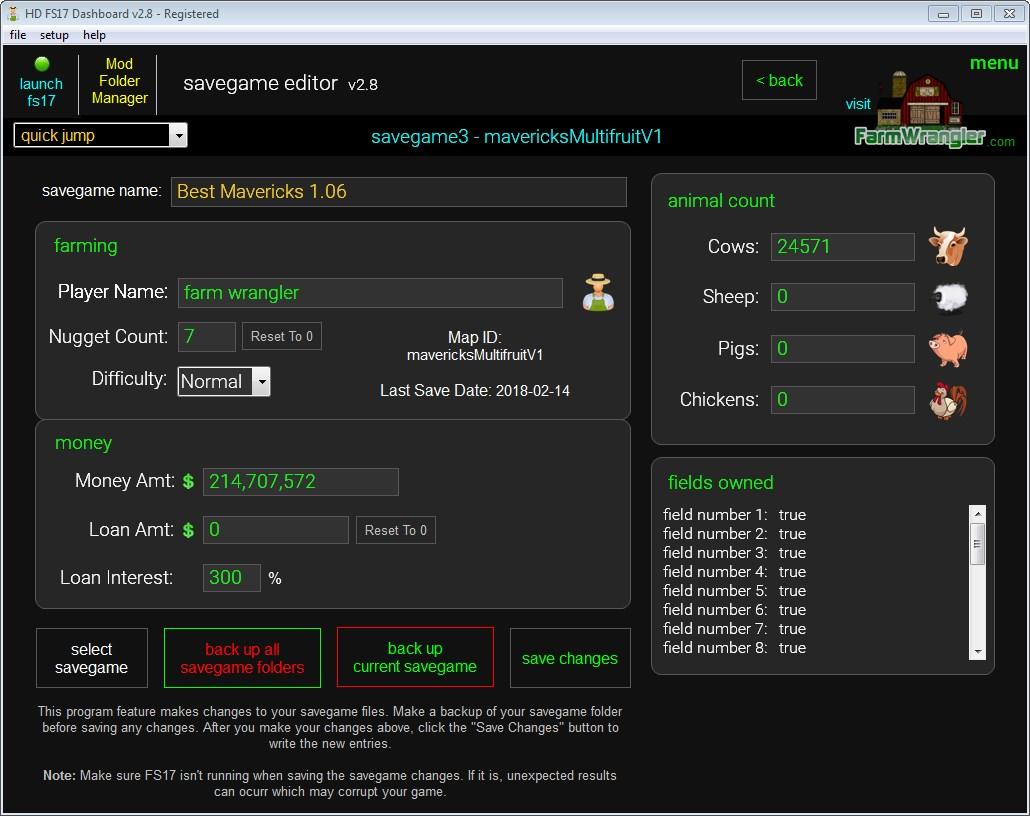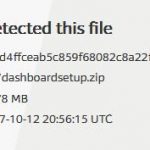








FS17 Dashboard v2.8
What’s New v2.8
NEW: Map Installer, accessible from the Mod Folder Managergotopage “mod folder manager” screen. This feature will copy a chosen map and mods to a folder of your choice, ready to add to Mod Folder Manager.
NEW: Added edit the folder names in Mod Folder Manager. Click on the “o” in the upper right corner of the button.
NEW: You can now print/save or add entire savegame mod list to clipboard as per request. Also, selecting a mod in the list and right clicking on it will copy just that mod to clipboard. Thanks, Flo!
NEW: Added “edit gamepad status” and “edit header tracker status” to Game Settingsgotopage “game settings”.
NEW: Moved quick jump menu to top menu
FIXED: Turning weather ON in Game Settings wasn’t working correctly for unzipped maps.
FIXED: Searching the log file wasn’t reporting all errors.
Features
FS17 utilities all in one place! Play the game YOUR way.
– Equipment Catalog: Full featured catalog to store specs and images of vehicles and implements.
– Savegame Editor: Edit your savegames to play the game YOUR way.
– Mod Folder Manager: Makes it easy to organize and choose the mod folder you wish the game to load when it is started.
– In-game Mod Editor: Easily change the configuration of the in-game mods included with FS17.
– Train Editor: Easily change the configuration of the train cars in all the train systems available in a map.
– Misc. Mod Editor: Allows you to configure popular utility mods such as Courseplay.
– Map Installer: Copies any map along with mods to a folder anywhere. Use alongside Mod Folder Manager to create a custom button that tells the game which map and mods to load.
– Savegame Stats: Displays all stats for a chosen savegame.
– Mod Hub: Uses the built-in browser to access Farming Simulator’s Mod Hub.
– Available Savegames: View/delete/backup savegames as well as see which are available.
– Fact Sheets: A collection of equipment factsheets all in one place.
– Log Viewer: Search your game log file for specific errors. Makes it easy to fix mod conflicts, map errors etc.
Credits:
FarmWrangler
HighDesert Software Co.
If you notice any mistake, please let us know.