FS17 RESHADE BY VENCA183 BETA
Greetings to all players FS17
of goodwill, I decided to launch my modified Reshade. I would be happy to tell me that someone swearing etc … if someone will not like it, let it downloaded. Further, I note that this is still a BETA version .why I would be glad if someone found a flaw to write it in the comments
NOT RECOMMENDED !!! weaker PC KITS !!!
INSTALLATION
1.Nakopírujte all files in the folder “x64” which is located in the folder where you installed the game. Example: C: Program Files Farming Simulator 17 x64
2. Open the file “dxgi.ini” and edit the following lines:
[GENERAL]
EffectSearchPaths = C: !!! WAY TO PLAY !!! Farming Simulator 17 x64 Reshade-shaders Shaders
TextureSearchPaths = C: !!! WAY TO PLAY !!! Farming Simulator 17 x64 Reshade-shaders Textures
PerformanceMode = 0
ScreenshotPath = C: !!! WAY TO PLAY !!! Farming Simulator 17 x64
PreprocessorDefinitions RESHADE_DEPTH_LINEARIZATION_FAR_PLANE = = 1000.0,
RESHADE_DEPTH_INPUT_IS_UPSIDE_DOWN = 0 RESHADE_DEPTH_INPUT_
IS_REVERSED = 0, = 0 RESHADE_DEPTH_INPUT_IS_LOGARITHMIC
TutorialProgress = 4
PresetFiles = C: !!! WAY TO PLAY !!! Farming Simulator 17 x64 config.ini
EXAMPLE
[GENERAL]
EffectSearchPaths = D: Games Farming Simulator 17 x64 x64 Reshade-shaders Shaders
TextureSearchPaths = D: Games Farming Simulator 17 x64 Reshade-shaders Textures
PerformanceMode = 0
ScreenshotPath = D: Games Farming Simulator 17 x64
PreprocessorDefinitions RESHADE_DEPTH_LINEARIZATION_FAR_PLANE = = 1000.0,
RESHADE_DEPTH_INPUT_IS_UPSIDE_DOWN = 0 RESHADE_DEPTH_INPUT_IS_
REVERSED = 0, = 0 RESHADE_DEPTH_INPUT_IS_LOGARITHMIC
TutorialProgress = 4
PresetFiles = D: Games Farming Simulator 17 x64 config.ini
After rewriting SAVE.
keys:
Turning Reshade – F12
EditMode – F2
Authors:
Venca183
If you notice any mistake, please let us know.

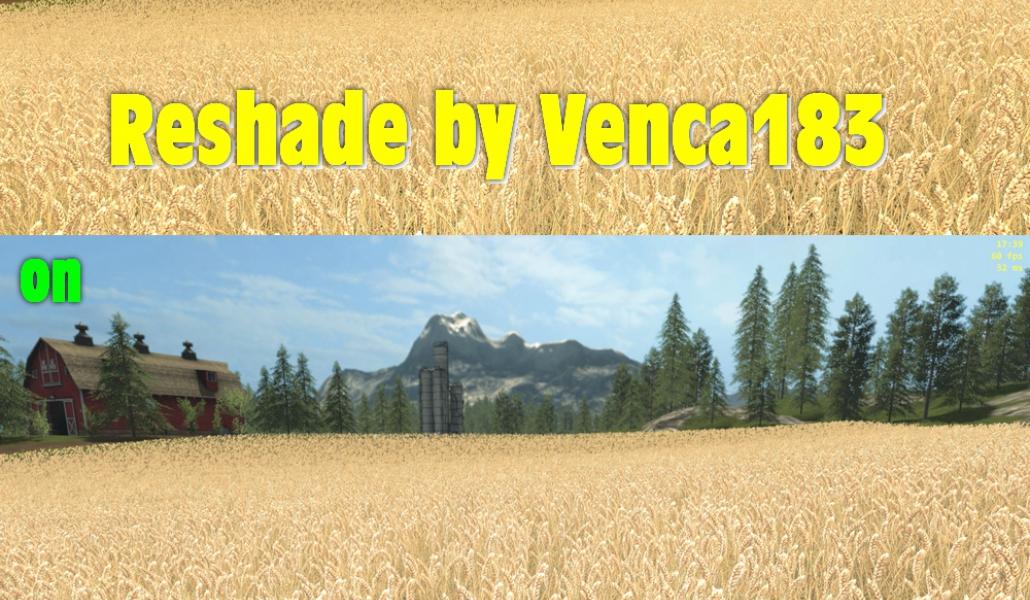







where is the Xbox one going to have John Deere mods for the Super 17 would love to see you soon