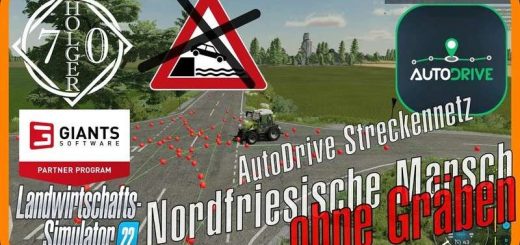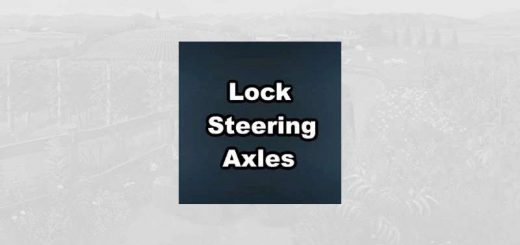FS22 ReShade Presets (High HDR) v1.0.0.1
V1.0.0.1
Reduced brightness (Bloom) in sunny weather.
Saturation of bright colors has been reduced.
Replaced the grain effect (Sharpen) slightly improves clarity at short distances.
Tests were conducted on Ultra settings in 1080p – 2K resolution (if your graphics settings are lower, the results may vary)
ATTENTION: If you are new to this business, then for the presets to work, you must first install ReShade itself, and then install the preset.
The preset file must be placed in the root folder “Farming Simulator 22/x64”.
Thanks for choosing my preset, happy sowing!