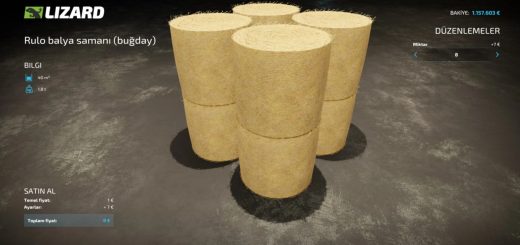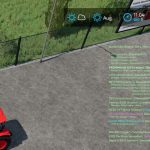
FS22 Vehicle Monitor v1.2.0.1
This mod displays the vehicles of the own farm including their loading status.
v1.1.1.2:
Initial ModHub Release
v1.1.2.0:
Fix: Show connected elements for all currently occuppied vehicles in SHORT mode
New: Automatic wrapping of too long lines
v1.1.3.0:
Fix: Error on renting vehicles
New: Hide miscellaneous irrelevant vehicles/elements
v1.2.0.0:
New: Bunker silos are shown during fermentation
v1.2.0.1:
Fix: Errors during bunker silo rendering with FS22 1.2.0.0
If, for example, a seeder is almost empty or a combine is almost full, these values are colored depending on the threshold. In addition, each vehicle shows which player it is currently occuppied by, with the currently occupied vehicle being shown in bold. All elements connected to the vehicle (front loader, trailer, implements, etc.) are displayed as a group. Finally, non-driveable vehicles that have a relevant fill level are displayed in a separate list below the driveable vehicles.
All loading types (except logs/branches) are supported and the thresholds, colors, position and size of the text can be customized as desired in a configuration file.
The display can be switched between four modes with the key combination CTRL+ALT+NUM1: off, short, normal, long. Depending on the mode, more or less information is displayed per vehicle (levels and connected elements).
The config file (DocumentsMy GamesFarmingSimulator2022modSettingsVehicleMonitorconfig.xml) can be reloaded without restarting the game with by pressing CTRL+ALT+NUM2.