

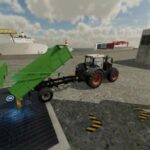





FS22 LS2008 modpack + save by RADLEY v1.0
A mod pack with save machines and a map that reflects the iconic LS 2008 as closely as possible, weighs 329MB. in the folder there is a guide on how to install the package and save.
First unzip: Unzip_ALL_pack and follow instructions below.
how to install machine mods and map from ls08in fs22 packages:
1. Copy the contents of the folder called mods ls08 in fs22
2. Open file explorer
3. This computer > documents > my games > Farming Simulator2022 > mods > paste the contents of the ls08 mods folder in fs22
how to install save game ls 08
1. Copy the folder named savegame6
2. Open file explorer
3. This computer > documents > my games > Farming Simulator2022 > delete the folder called savegame6 > paste the savegame6 folder
4. Run fs22 > career > save no.6
ready.
The author of the package is RADLEY some mods I downloaded from LS portal and the rest from modhub the map I improved a little to make it as close as possible to the cult LS 2008.
If you do not want to own all the fields I recommend selling the ones you do not need and if necessary remove the money with a mod from modhub called “easy development tool” I hope you like the package. Backups just in case. Enjoy the game.








