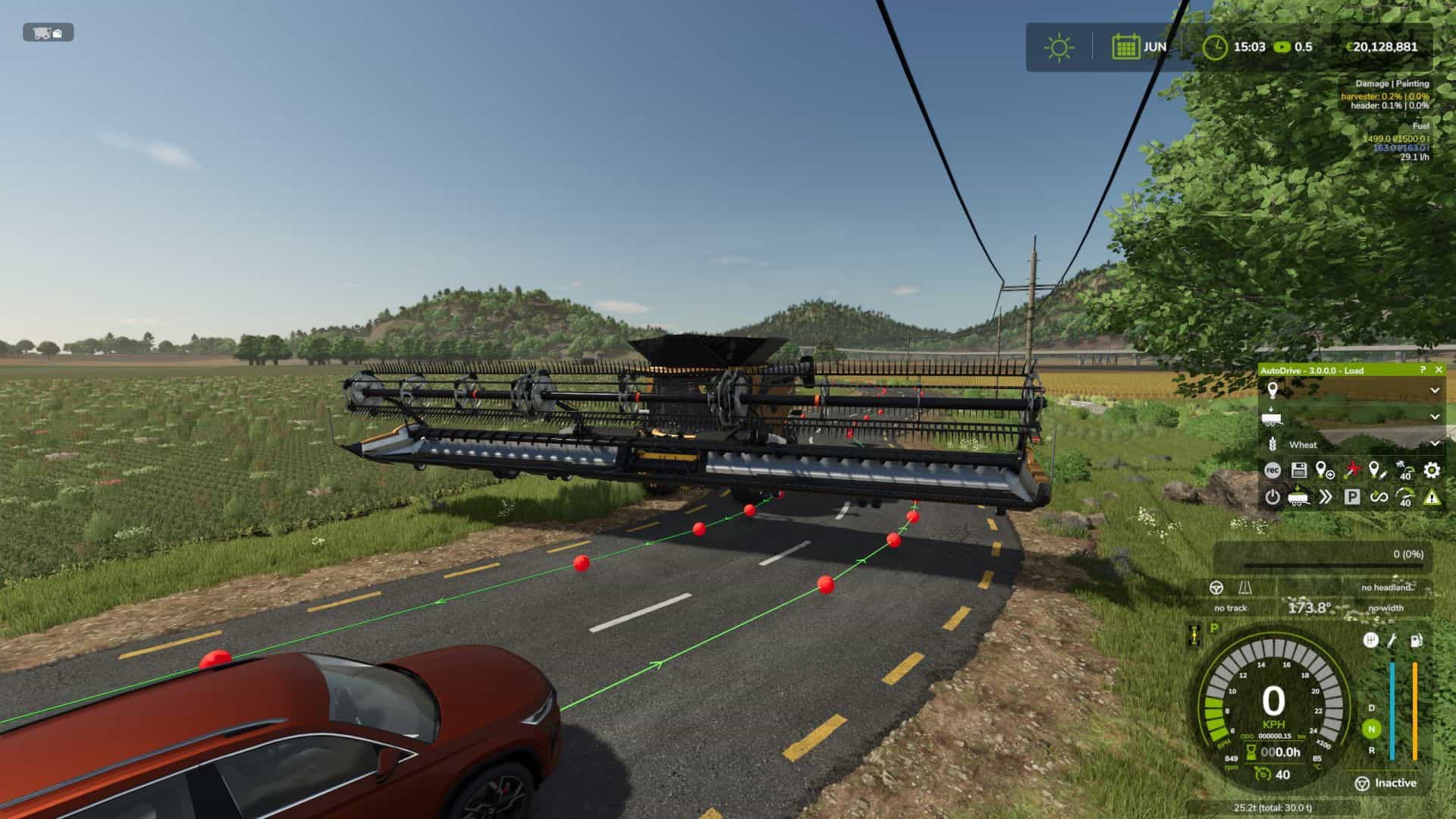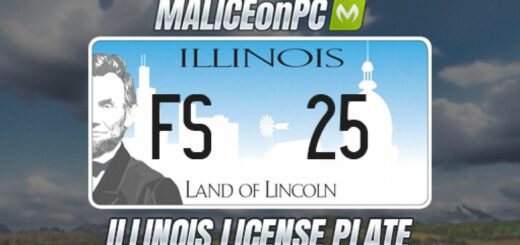FS25 Autodrive V1.0.9
Finally the FS25 version of the AUTODRIVE, undoubtedly one of the most loved mods of FS22. You can create your own races, and use this mod to manage the movement of your workers on your maps!
V1.0.9.0
Fixed FS25 configuration crash when reading parking spots (FS25 changed how vehicle IDs are stored in vehicles.xml)
NOTE:
No source code updates have been pushed to the master branch to avoid merge conflicts with the next release, this will be the case.
a major overhaul of the editor UI. (can provide modified files for v1.0.9 upon request)
V1.0.8
Fixes:
The editor does not apply the correct default window height when no configuration is found.
‘Show HeightMap’ does not work after importing height map.
‘Save imported image’ does not work.
v1.0.7
Added
Freeform selection added
Right-click the selection button in the “Edit” panel to switch between the and free form, any other function allowing multiple selection will use any selection method you defined.
Added ability to hide selected nodes/connections.
Added how/Hide buttons to toolbar, hides user selected nodes/connections.
Added transparency slider to configuration, select their hiding degree (0 – 100%)
Added Select/Ignore Hidden Nodes/Connection button (right click to toggle)
NOTE: This setting also affects the functionality of almost all buttons in the Nodes panel. If something doesn’t select, check that setting first.
Added a Flip Connections button
Allows you to swap the direction of any connection, also supports multiple selection
Added support to properly display and maintain parking spaces @rhaetional
IMPORTANT… only works for standard configurations (not routeManager configurations)
If a vehicle.xml is in the same folder as the configuration, it will read all parking space of each vehicle and display them visually.
When saving a configuration, the Vehicles.xml file will be updated to reflect any changes to the order of nodes/markers.
For more information, see the issues section on GitHub (issue 30)
Added menu option to move out-of-bounds nodes into editable area @rhaetional
Added a recent files menu, stores the 10 previously loaded configurations.
Added currently used autosave settings to the info panel.
Added a help menu item containing a help link on creating map images for the editor.
Added a View menu to allow disabling parking icons/markers and marker names.
Additional protections against network corruption
Since I don’t have any repeatable cases, I targeted the obvious places
A dialog box will appear if triggered, please consider reporting if found
Backups must trigger before something incorrect is done
Amended
Maximum grid size/zoom settings are saved/restored from editors configuration for known maps.
MapPanel rendering improvements.
Configurations with a large number of nodes will see the speed increase the most.
Changed the way nodes are rendered to significantly reduce z-fighting
when the nodes are close to each other and the drawn connections overlap.
Added timers to the node size buttons, you can now click once or click+hold to adjust the size.
Arrow pointers shrink when the distance between nodes cannot support their actual size.
Replaced the overlapping node search function with a more optimized KDTree version.
Removes a possible race exception when nodes are moved during the current analysis.
Previous versions used a brute force method, the number of searches was the total
number of nodes squared, performance was good for a small quantity
of nodes, but on a large number of nodes it was astronomical.
Performance of the old search function
– 5,000 node configuration, search count was 250,000 (5,000)
– 70,000 node configurations, the number of searches was 4,900,000,000 (70,000²)Almost 5 billion searches for a search of 70,000 nodes!, that’s why it took so long
on large node configurations the search function had to be threaded otherwise the editor
would be frozen until the search is complete, this could take more than 30 seconds.
Old and new search times
– Small config with 5,000 nodes (old version 200 ms, new version 17 ms)
– Large configuration with 70,000 nodes (old version 42 seconds, new version 0.6 seconds)
Adjusted zoom in/out scaling, reaching maximum zoom requires much less wheel scrolling.
FileChoosers used to load anything are now read-only to avoid accidental renaming.
Moved the œRotate Nodes button to the œNodes panel.
Added a keyboard shortcut to move nodes (‘M’ enables/disables moving).
Selection preview changed to reflect node and connection type changes
Log4J updated to v2.20.0
Fixed
Fix long-standing OutOfBounds exception when restoring nodes
I finally found a reproducible case by pure luck during testing before release
May help in rare cases of configuration corruption
Fix macOS file separator issue in RoutesXML @rhaetional
Fixed an out of bounds error when calculating the height map position at high map scales.
Fixed edge case where the displayed map image could be moved beyond the edge of mapPanel.
Fixed node network map/scale image displayed when editor window is resized.
Fixed a case of configuration corruption in LinearLine undo/redo.
Fixed known map/node size not being applied when loading a routes XML.
Fixed not being able to zoom in/out due to max zoom being set lower than current value. Fixed maximum autosave interval not enabling application buttons.
Fixed autosave interval not correctly applying the new value.
Fixed missing overlap check with undo/redo of added node.
Fixed possible configuration corruption when deleting a node overlapping other nodes.
Fixed short linear lines not correctly setting the start node flag to the subprio node.
Lots of other small fixes that I forgot to document
V1.0.6
Added
– Preview when multiple selection, can see which nodes are selected by dragging the mouse
Fixed
– Fixed inverted selection on snap to grid button.
– Fixed Cut/Copy/Paste not working due to menu items not being updated.
– Fixed Cut/Copy/Paste buttons deselecting the current button.
– Fixed rotation center offset/jump change of control node on Undo/Redo.
– Fixed crash due to missing entries in key (EditorConfig.xml)
Location
– Removed redundant entries
– Added new entries
V1.0.5
Added:
Spin button added to sidebar, replaces temporary menu based solution.
Node selection works like other buttons, click and drag the diamond node to rotate it.
Right-click the rotate icon to set the number of snap degrees.
Grid option buttons added to sidebar, replaces menu solution
Grid on/off button to show grid, right click to open grid settings.
Grid snap on/off button, can be right-clicked to enable subdivision snap.
The keyboard shortcuts remain the same, G (Grid on/off), S (Snapping on/off), D (SubDivision on/off).
Added configuration option to lock the toolbar (no more accidental moving)
Version history window added.
Changes
– Adjusted location priority when trying to load a mapImage or heightMap.
– Removed the now redundant rotation menu.
– Removed the now redundant grid menu.- Adjusted how a configuration XML is parsed to create the node network, resulting in
a massive increase in loading performance for networks with a large number of nodes
and lots of incoming/outgoing connections.
Fixed
– Added a missing class file that I forgot to validate. (EventTriggerNumberFilter.java)
– Fixed Copy/Paste copy control nodes by accident.
– Fixed “Show Height Map” menu not reverting to the map image if you use the default image.
– Fixed a crash on startup if no EditorConfig.xml was found.
– Fixed failure to load an XML Routes due to a parsing error.
– Fixed node ‘F’ focus key binding working inconsistently.
– Fixed the case where linear lines created an end node by mistake,
Location
– Removed redundant entries
– Added new entries