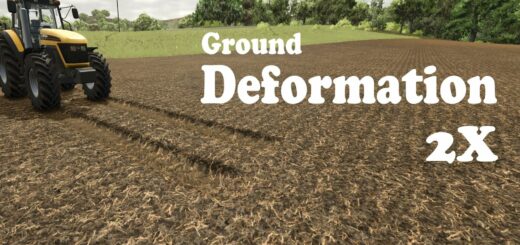FS25 Scripting commands v1.0
A list of scripting commands for FS25 – these are different from the console commands, also in a much easier to read format.
Command list (i got asked to do this, so prepare thy eyes for the wall of text)
gsAmbientSoundSystemReload
Reloads the ambient sound system
gsAmbientSoundSystemToggleDebugView
Toggles the ambient sound system debug view
gsAsyncManagerToggleDebugView
Toggles the debug view for overlaps and raycasts
gsAutoSave
Enables/disables auto save
gsAutoSaveInterval
Sets the auto save interval
gsBrandUsageList
Prints a list of all used brands
gsCameraFovSet
Sets camera field of view angle
gsCameraManagerDebug
Toggle camera manager debug mode
gsCollisionFlagShowAll
Shows all available collision flags
gsCollisionMaskMappingReload
gsCollisionMaskMappingVerbose
gsCollisionPresetsExport
Export all collision presets to xml files
gsCustomEnvMapList
gsCustomEnvMapSet index
gsDebugManagerClearElements
Removes all permanent elements and functions from DebugManager
gsDebugManagerGroupRemove
Remove group and its debug elements
gsDebugManagerGroupVisibilitySet groupId, [visibility]
Toggle or set visibility of given group name
gsDebugManagerGroupsList
List all currently used debug element groups with visibility and number of elements
gsDebugPhysicsCollisionsGroup
Opens a dialog to modify collision group debug options
gsDepthOfFieldSetFarParams farCoC, farStart, farEnd
Set far depth of field parameters
gsDepthOfFieldSetNearParams enabled, nearCoC, nearEnd
Set far depth of field parameters
gsDestructibleObjectsDamageAdd
Add damage to destructible object camera is pointed at
gsDestructibleObjectsDebug
Toggle DestructibleMapObjectSystem debug
gsEnvironmentAreaSystemToggleDebugView
Toggles the environment checker debug view
gsEnvironmentAutoExposureToggle
Toggles auto exposure
gsEnvironmentFixedVisualsSet periodIndex
Sets the visual seasons to a fixed period
gsEnvironmentMaskSystemToggleDebugView
Toggles the environment mask system debug view
gsEnvironmentReload
Reloads environment
gsEnvironmentSeasonalShaderDebug
Shows the current seasonal shader parameter
gsEnvironmentSeasonalShaderSet
Sets the seasonal shader to a forced value
gsFarmSet
Set farm for current player or vehicle
gsFruitTypesExportStats
Exports the fruit type stats into a text file
gsGuiDebug
gsGuiDrawHelper [lineSpacing [0..1]]
gsGuiFocusDebug
gsGuiSafeFrameShow
gsHudVisibility
Toggle HUd visibility
gsI3DCacheClean
Removes all cached i3d files to ensure the latest versions are loaded from disk
gsI3DCacheShow
Show active i3d cache
gsI3DLoadingDelaySet minDelaySec, [maxDelaySec], [minDelayCachedSec],
[maxDelayCachedSec]
Sets loading delay for i3d files
gsI3DPrintActiveLoadings
Print active loadings
gsIgnitionLockDebug
Toggles the iginition lock debug view
gsInputContextPrint
gsInputContextShow
gsInputDebug
gsInputDebugControllerSymbols
gsInputRegisteredActionsShow
gsLicensePlateCreateAIIcons numX, numY, variationIndex, position